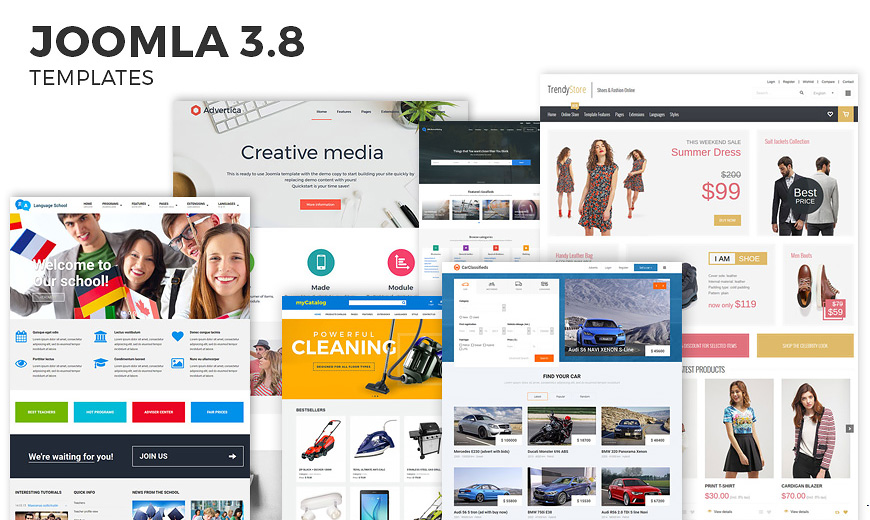Joomla 3.8 templates for Your website are ready to download.

Joomla 3.8 has been already released and it's always recommended to have a website up to date. What does it mean? Besides updating Joomla to the latest J!3.8 version remember to update also all Joomla add-ons including the Joomla template. We are happy to announce that our Joomla templates and EF4 framework work seamlessly with Joomla 3.8 However take a closer look at several tips before updating that may help you to avoid problems.
Joomla 3.8 templates
As mentioned above our Joomla templates do not need any adjustments to work correctly with Joomla 3.8
INFOYour Joomla 3 template latest versions from Joomla-Monster.com will work with Joomla 3.8
Template update is not necessary.
At this moment of writing this short info, we are working on quickstart releases (demo copies) for all our demo sites of Joomla templates to update Joomla and all extensions to latest versions.
The only problem you may meet with DJ-MediaTools component and its slider view layout that's why the DJ-MediaTools has been updated with adjustments to Joomla 3.8 as well as improved with new features. What should you do if you have problems with DJ-MediaToools after updating to Joomla 3.8?
- If you have your subscription active simply update the DJ-MediaTools.
- If your subscription expired then renew it for 6 months for a template and extensions.
Pieces of advice before updating to Joomla 3.8
The tips below may be helpful for all Joomla users and we suggest taking a closer look at them before you start updating your Joomla website.
Backup your website
Yes, we repeat this every time but you will avoid much stress if you have a backup of your site just "in case".
How to backup Joomla site using AkeebaBackup?
Do not work on live website
It's recommended to install a site backup on a local server or for example in subfolder on your server to test it after updating to Joomla 3.8
Does your server support technical requirements to use Joomla 3.8?
Here you may check technical requirements to use Joomla, but it is not about Joomla only since usually, you use several Joomla extensions on your website that also have its technical requirements. While testing you will be able to make sure they work as described on the provider's website.
It's also recommended to upgrade PHP to 7.1 version that will boost your site speed for sure.
11 tips to speed up your Joomla website.
Does your template, framework and Joomla extensions support Joomla 3.8?
At first, check if your Joomla template, framework and extensions support Joomla 3.8 It's recommended to update Joomla add-ons first to prevent your website from any problems with incompatibility with Joomla 3.8
How to check Joomla extension version?
Do you updating your site from the Joomla version lower than 3.7.5 but in J3 series?
We did not notice any suggestion on joomla.org but it's recommended to update from the latest version in Joomla series. For example, we encountered just one problem while updating from Joomla 3.6.0 to Joomla 3.8 - the solution was updating to Joomla 3.6.5 (the last in series 3.6) and then updating to Joomla 3.8.
Share if you like it :) Thanks!