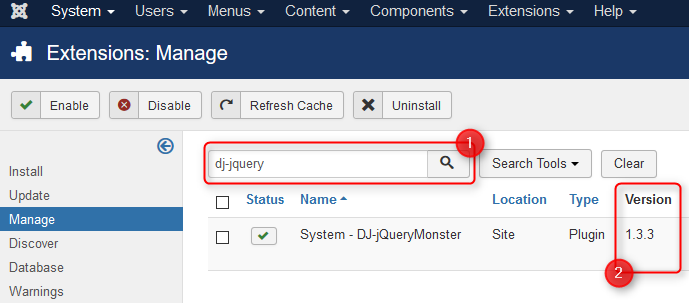How to check Joomla extension version?
Follow this guide if you need to check the versions of the Joomla extensions installed on your website but you do not know how to do it. You may need it to check your current extensions changelog looking for important features or you just want to know whether you run the latest Joomla extensions versions for security reasons.
Here are the steps to check the current version of an installed Joomla extension. It does not matter which type of the extension it is. In the same way, you can check the version of each Joomla template, component, module or plugin.
Step 1. Go to Extensions -> Manage -> Manage (yes 2 times click Manage link)
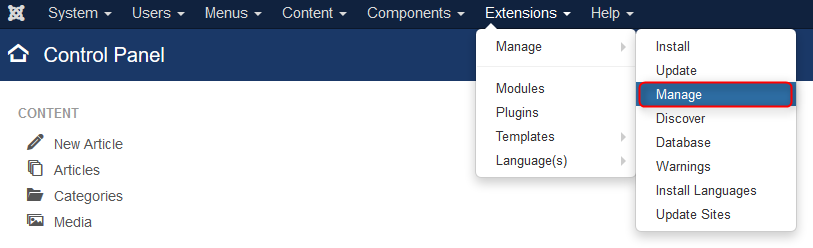
Step 2. Search for the Joomla extension and voila!: