JM Fitness - see what's interesting about this Joomla template!

JM Fitness template is our latest release addressed for fitness or gym clubs but not only. It will also be perfect for a personal blog about healthy lifestyle. Let's take a look on the most important features in details.
Theme Customizer - change template colors with one click
Template colors are not appropriate for your company logo? Maybe you want to change the design a little bit but you are not familiar with CSS/LESS styles? No problem, since JM Fitness template comes along with the Theme Customizer panel. Using this tool, you can change many template colors with one click only!
TIP: Modify the template design with EF4 in few minutes!

Layout Builder - set up the template layouts for all devices
If you want to change the layout structure, you do not need any PHP/HTML knowledge at all. Using the Layout Builder tool, you can customize the template layout in many different ways. What is more you can simply hide or show any module for selected mobile and tablet screens only.
TIP: How to configure Layout Builder?
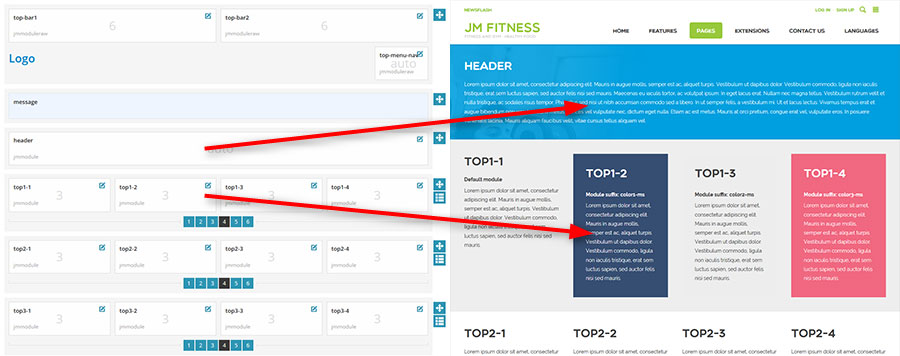
DJ-MegaMenu - advanced menu system
As topmenu we have placed the DJ-MegaMenu module. Beside displaying menu items, it allows to publish any module in a submenu. In the DJ-MegaMenu settings you can choose a number of columns for each menu item as well as you can choose animation type for submenu behaviour. For mobile devices the topmenu is displayed as very useful select box.
TIP: How to display multiple columns in submenu?
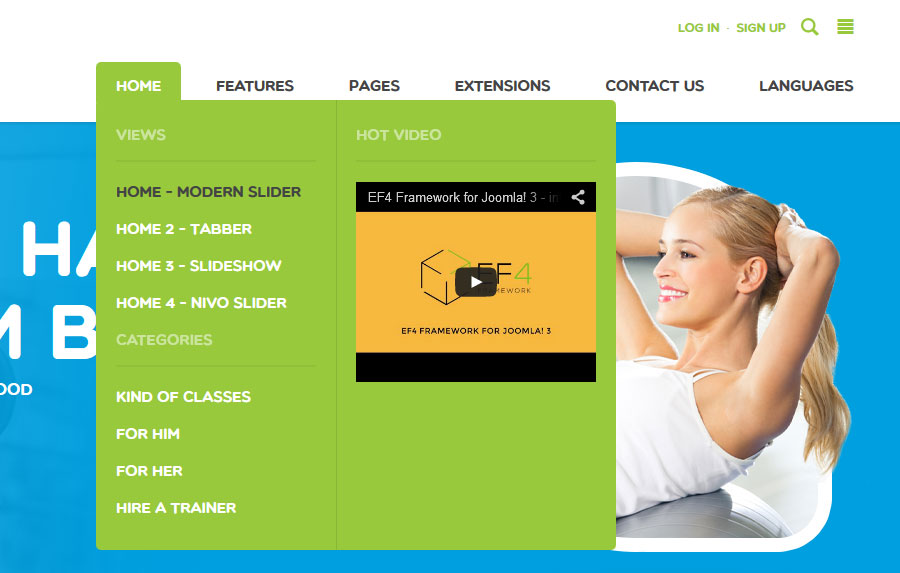
Offcanvas - animated sidebar for handy menu or modules
Another way to display a menu or any other module is Offcanvas sidebar. This modern and user friendly feature became very popular in Android and iOS apps. Now you can use Offcanvas on your website as well.
TIP: How to display the offcanvas sidebar on a website?
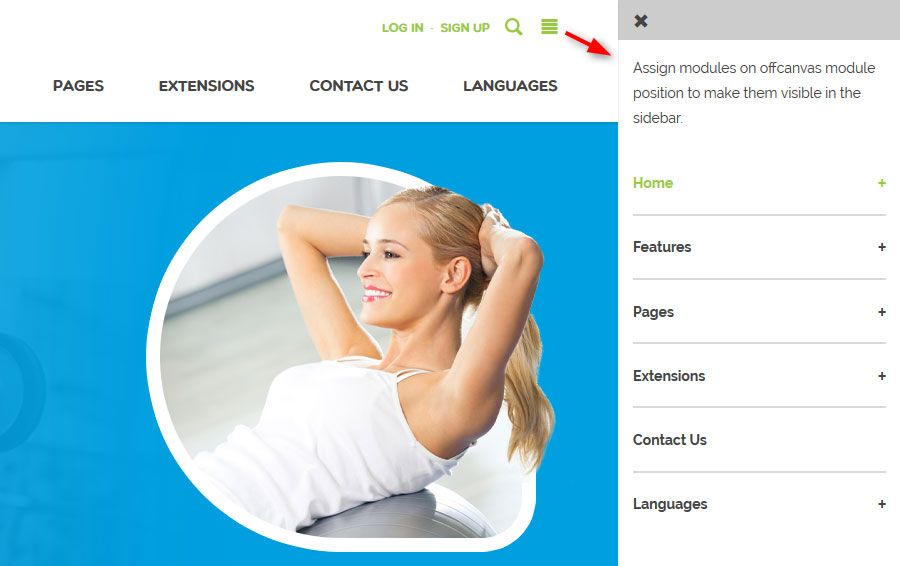
Home views - few examples of the header area
On live demo of JM Fitness template we present few examples on how you can arrange the header on your site. The DJ-MediaTools extension allows to display slides and galleries in several attractive ways. Take a look on them and choose which one you like most.
TIP: How to use the editor button to display albums?
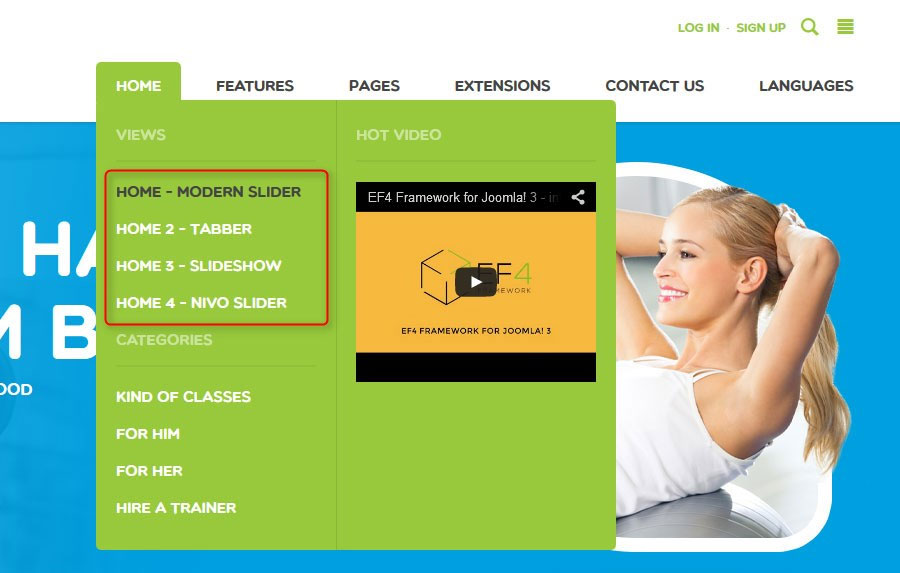
You can create as many custom slides as you need and link them to the articles or menu items. What is more you can even set Joomla articles as source for your slides.
Blog - post articles in many categories
Joomla has a built-in feature that allows to create a personal blog. On live demo we have created two blog categories for your inspiration. You can check both of them by navigating:
Home -> For Him or Home -> For Her
This way you can post interesting articles regarding healthy food and training plans.
TIP: How to display intro and full article images?
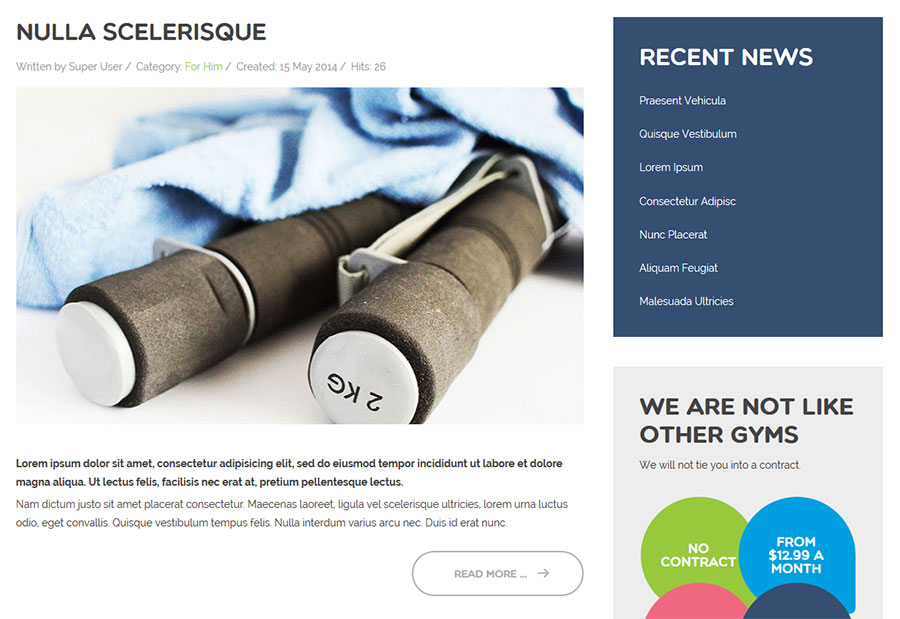
Tabs and Accordion - display articles and modules in attractive way
Using DJ-Tabs extension you can display articles, modules or videos using tabs and accordions.
For each tab you can upload an icon as we present for the following module:
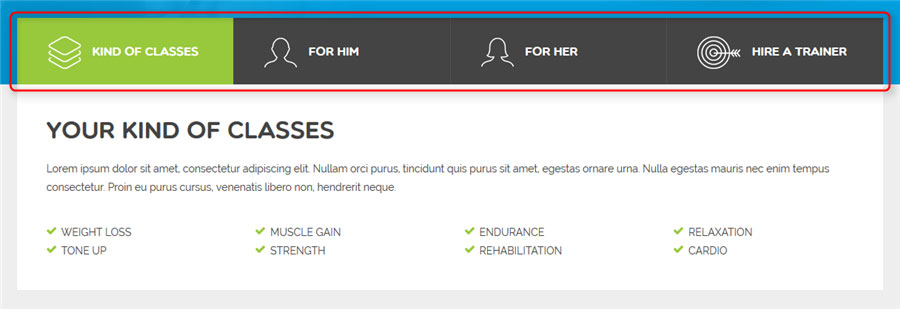
This module is a very useful way to present articles from your personal blog:
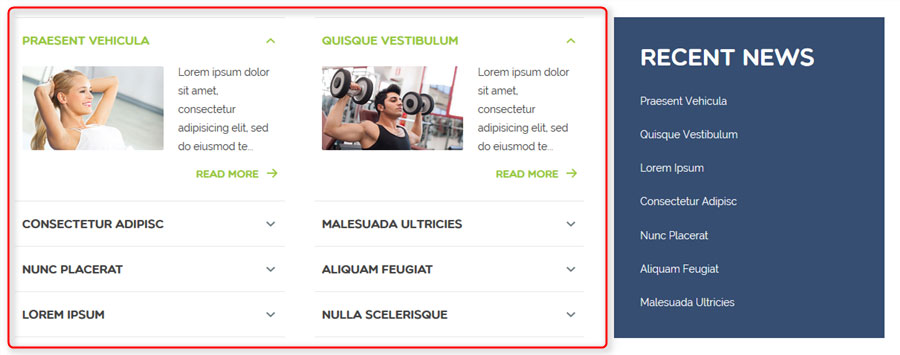
Custom modules - use custom HTML code to display your content
On live demo we present modules created using custom HTML code. You can edit them easily and fill with your own content. More details you will find in the typography article.
TIP: How to create a custom HTML module?
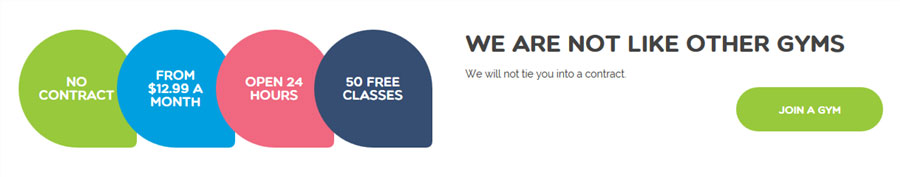
Here is another example of the custom modules:
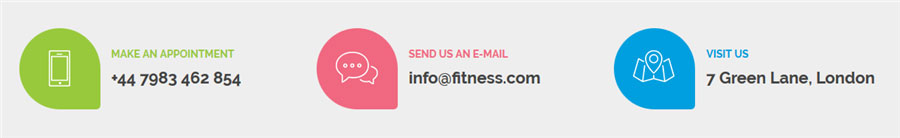
Pricing tables - present prices for your services
Do you want to present the price plans of your fitness or gym club? Or maybe you sell some diet or training plans? If your answer is yes, you can use our custom code to present attractive price tables.
TIP: How to stop Joomla! editor from cleaning some HTML elements?
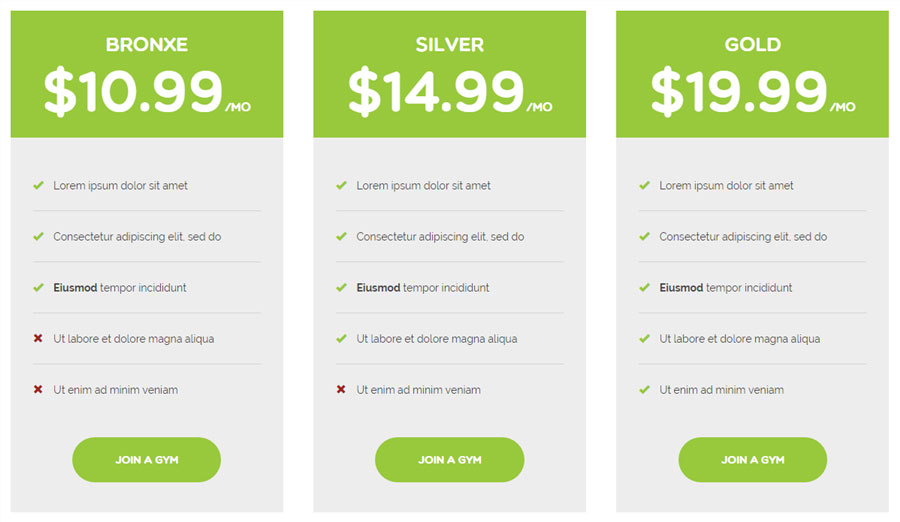
In the typography article you will find the source code to display your pricing plans in custom HTML module or in article.