DJ-MegaMenu 4.3 update brings new theme, new features, and full Joomla 4 compatibility

The new version of DJ-MegaMenu introduces new features, full compatibility for Joomla 4, and several bug fixes.
Get DJ-MegaMenu 4.3 version Pro.
New features (available in the Pro version)
Badges (Labels)
We've added the ability to add badges (labels) to any menu item.
It allows you to quickly highlight menu items and focus the viewer on the item. You can use this function to, e.g., show news on the page.

All you have to do is enter the text and choose the color of the badge (label) in the DJ-MegaMenu Options tab, and it will appear on the front of the menu item.
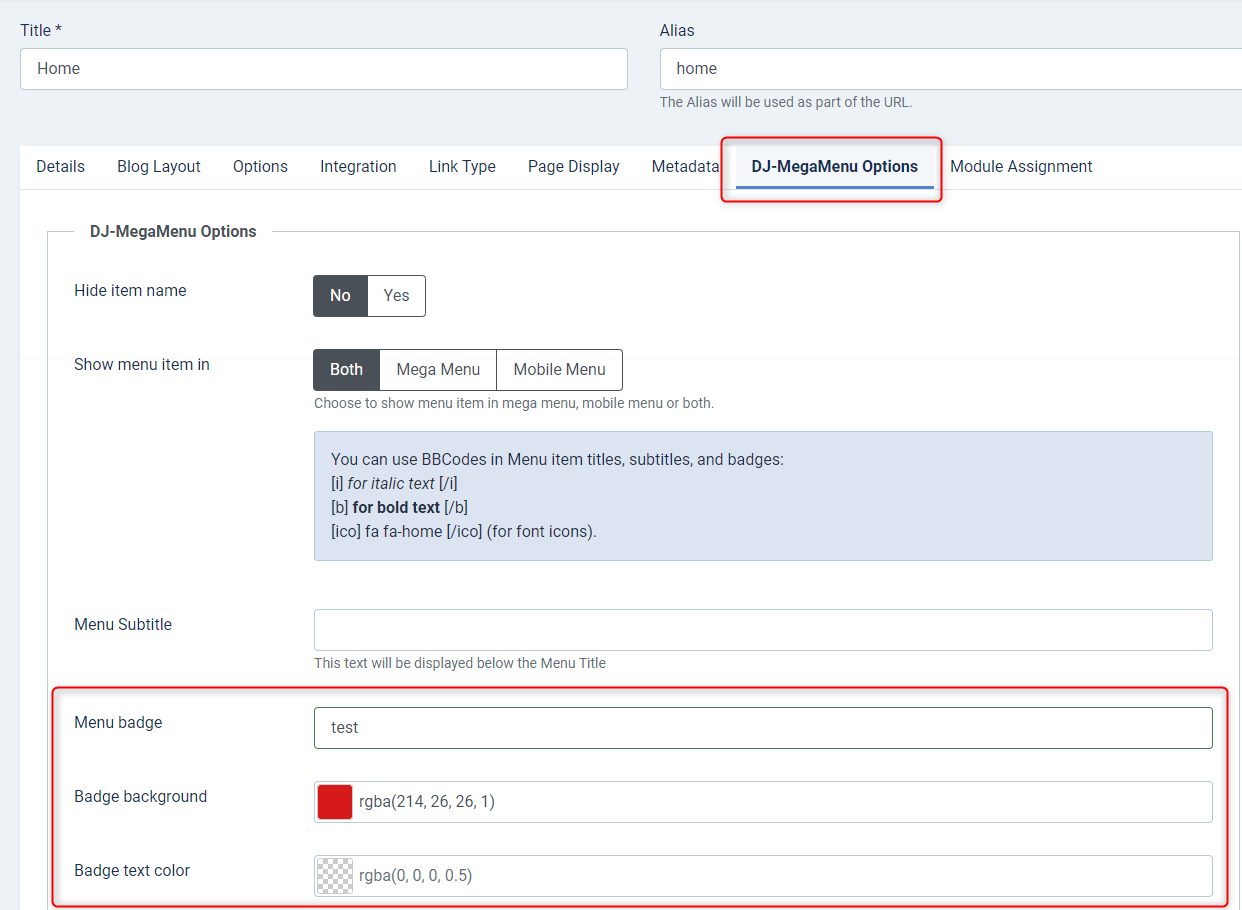
Show icons only
DJ-MegaMenu has so far allowed you to add an icon to a menu item - and now we've also added a feature that you can hide the text and thus display the icon itself. It makes it easy to build a menu based on pictograms alone.
Showing icons only is a handy feature if you want to display only icons and you want the menu content to occupy a very narrow area. It is also a great solution to display the social icons menu.
Take a look at the example of using icons only:
![]()
That is how this "Hide item name" option looks like in the site's backend:
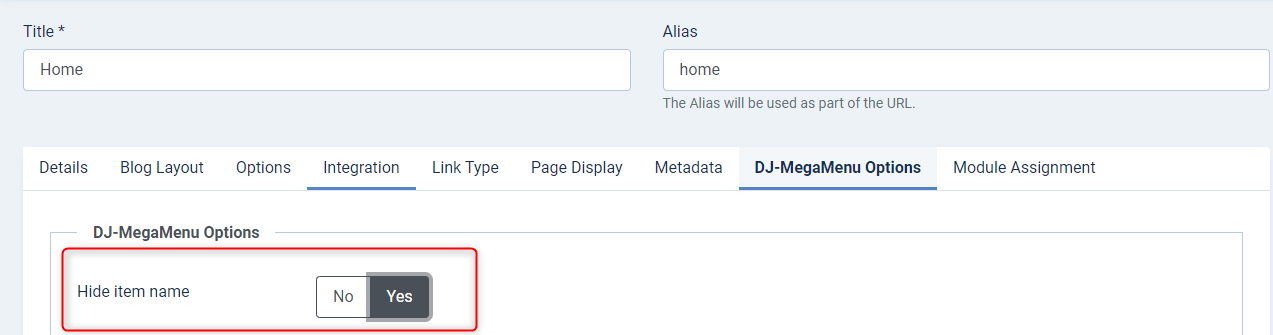
New DJ-MegaMenu theme
While creating a new demo version for DJ-MegaMenu, we prepared a new theme called "Modern." The new design is based mainly on minimalism and the modern look of the website. It will be a great addition to any web page.
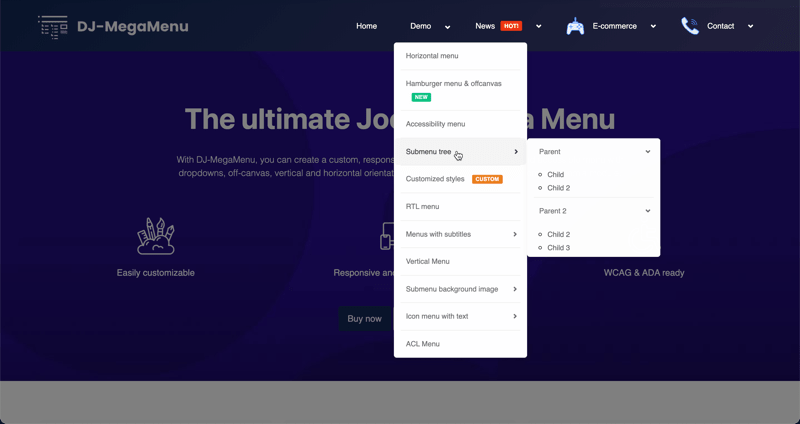
Off-canvas effects in Joomla 4
Off-canvas effects (you can choose from 14 available effects) are now working in Joomla 4, but they are not supported with the default Joomla4 template - Cassiopeia.
Learn more about DJ-MegaMenu Off-canvas effects
New DJ-MegaMenu theme
The demo site of the DJ-MegaMenu has been completely changed. The site uses a new theme (Modern), the latest version of the Menu extension (4.3), and most importantly, it's based on a Joomla 4.
Visit the DJ-MegaMenu demo site
Bug fixes
The issue related to the "Overlay on hover" feature has been fixed - now it displays correctly.
The issue with the Close event -> click feature has been fixed - now clicking in the menu area does not close the open submenu.
We've also added missing variables in Joomla 4 (Advanced tab).
We need to remind you that the DJ-MegaMenu extension is available in two versions - premium and light.
DOWNLOAD DJ-MEGAMENU LIGHT FOR FREE
The blog post's content comes from the DJ-Extensions website: DJ-MegaMenu 4.3 with a new theme, new features, Joomla 4 compatibility + new Demo Page
Active subscribers of the Joomla-Monster template, which uses DJ-MegaMenu can download the latest version of the menu extension.
Want to know more?
- You will find the full list of changes in the changelog for version 4.3.
- Download DJ-MegaMenu 4.3 Pro
- If your subscription expired you can renew your subscription with 30% discount and get all the above features for a really small cost.
- Check how you can update DJ-MegaMenu.
- Visit the DJ-MegaMenu product page to see all the features of our Joomla Menu extension.