JM Computers and Electronics VirtueMart Store - check functionality you may find interesting!

JM Computers and Electronics VirtueMart Store is our latest Joomla ecommerce template that you can use to build your store quickly with not much effort since its based on our EF4 framework. I'm going to describe several template features that you may find useful while creating your store.
Template colors - use Theme Customizer
Modifying design colors is not a problem anymore for customers who are not familiar with CSS. Now, it's enough to enable Theme Customizer at the template backend to create a template preview with new colors and then save all settings. There are some examples of other color versions on the demo site under the menu item Styles.
TIP: Modify the template design with EF4 in few minutes!
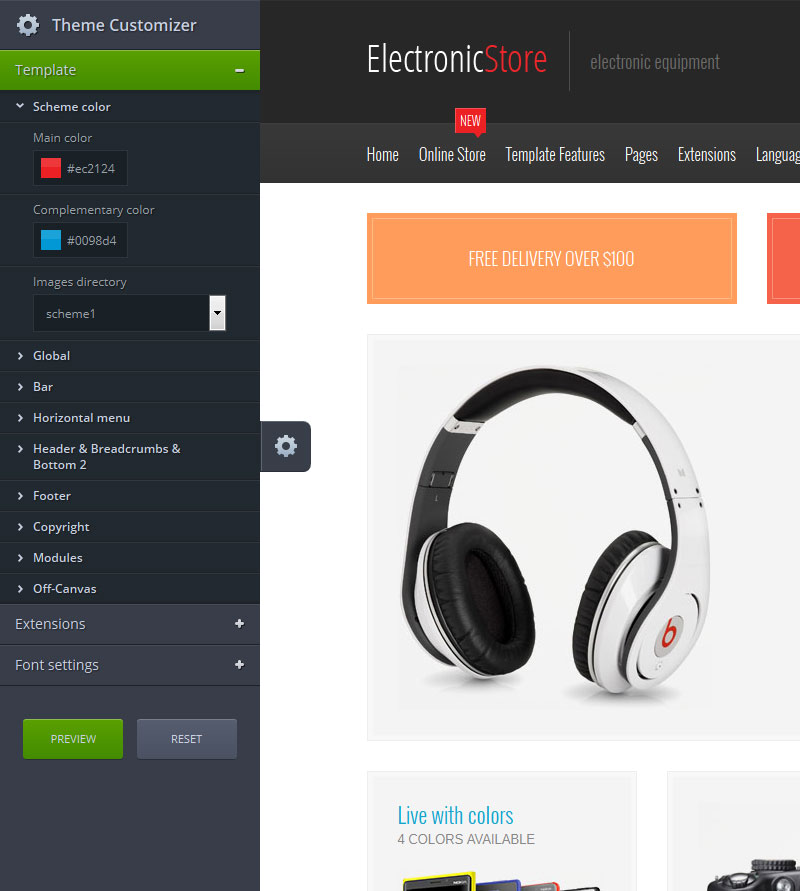
Color Boxes
Those boxes are created with custom html code available to copy from the typography page Template Features -> Typography and use with custom module. Of course you can change the text and colors as well as link them to any page.
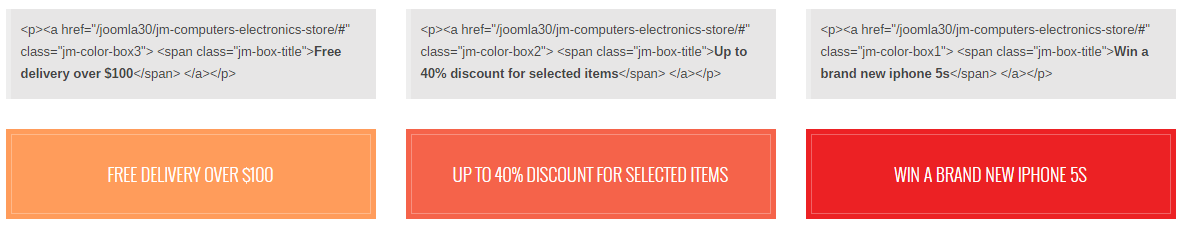
TIP: How to create a custom HTML module?
Off-Canvas sidebar
If you like you can enable the off-canvas sidebar at the template backend. Place any module inside for example handy menu or promotions.
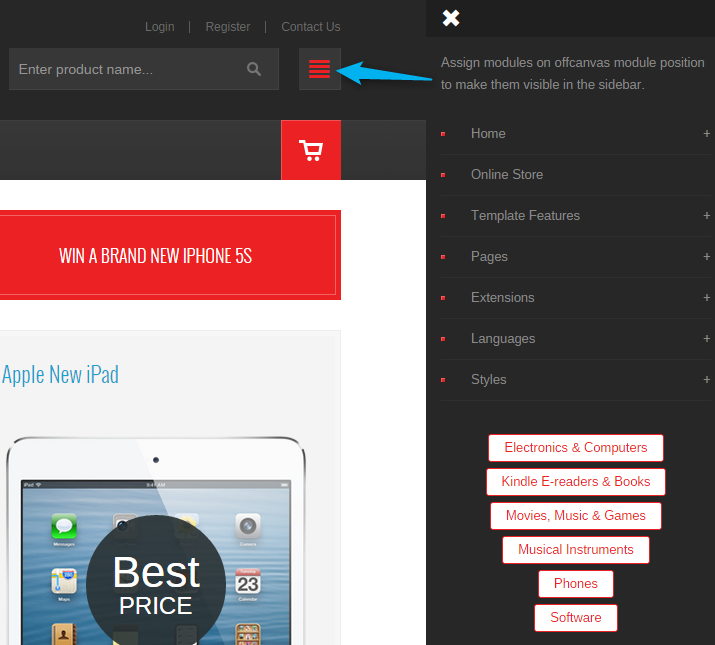
Home views
The current front page view displays 5 static modules with custom html code but there are also other solutions for the front page. Take a look at other examples we've prepared for you. Each header example uses DJ-MediaTools gallery extension, we've choosed the most suitable for this template.
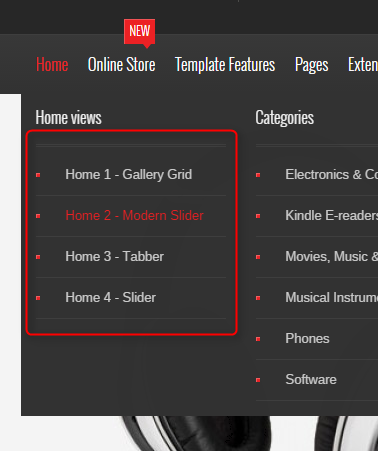
Is it not enough? Take a look at other slider views in Extensions -> DJ-MediaTools to see other modern slideshows.
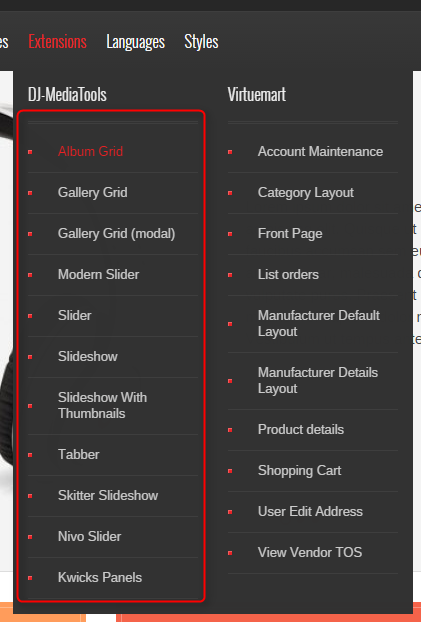
Do you know?
That DJ-MediaTools is compatibile with VirtueMart which means that the gallery extension allows displaying VirtueMart products in each slider view. We've used Modern Slider to present featured products. This extension is commercial but we deliver it for free with JM Computers and Electronics VirtueMart Store.
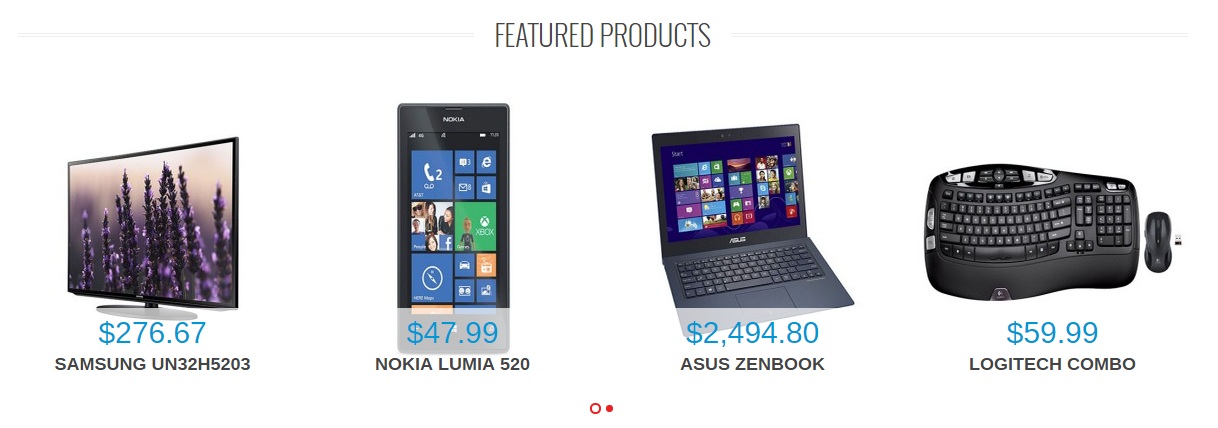
Shopping Carts
The cart module is placed as an elegant icon on the right in the menu bar. Ordered products appear on the drop down list and the customer may see them on mouse hover.
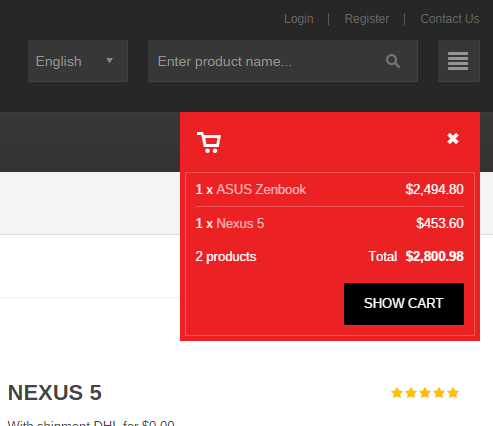
But there is also the posibility to display the cart module in the stardard way - as a module in the left or right column.
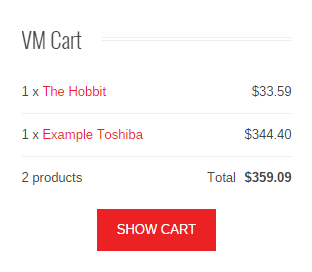
Custom Box
The following box that is visible on the front page is created with custom html code. The icon may be easlly modified with any other Glyphicon Font available in thypography page Template Features -> Typography.
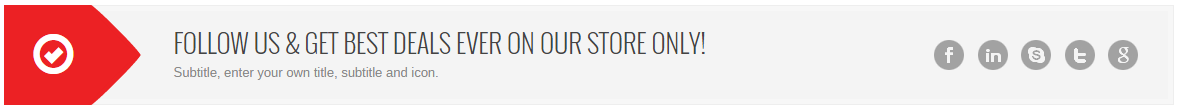
By changing the icon you can use the box to any purpose in order to atrract customer attention. Take a look:
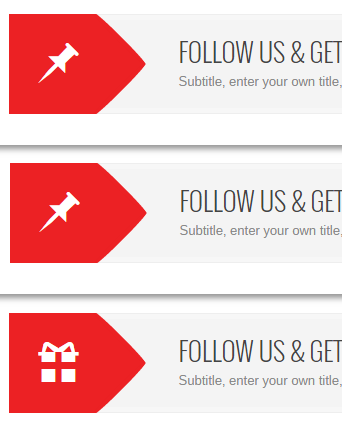
Tooltip for menu item
If you want to force your site visitors to see any page of your site you can add a tooltip with the text to appear near the menu item. It's enough to enter the proper suffix name for the item. More info in Template Features -> Module Suffixes
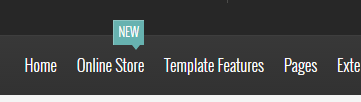
Language selector
Many customers need to have it enabled on their sites but if your store does not need to have multilanguage option you can simply unpublish the language selector module.
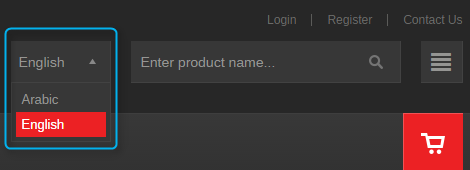
TIP: How to install and configure your language for Joomla 3?