How to setup DJ-MegaMenu in the Joomla template?
First of all, you need download the DJ-MegaMenu install package. Log in to your account and download the package from the download area. If you bought a Joomla template at Joomla-Monster you should get the package from the download area. You may also buy DJ-MegaMenu separately at the DJ-Extensions.
Install DJ-MegaMenu module
Once you have the installation package on your drive, you can proceed with the installation.
- Login to your Joomla back-end.
- Go to Extensions > Manage > Install
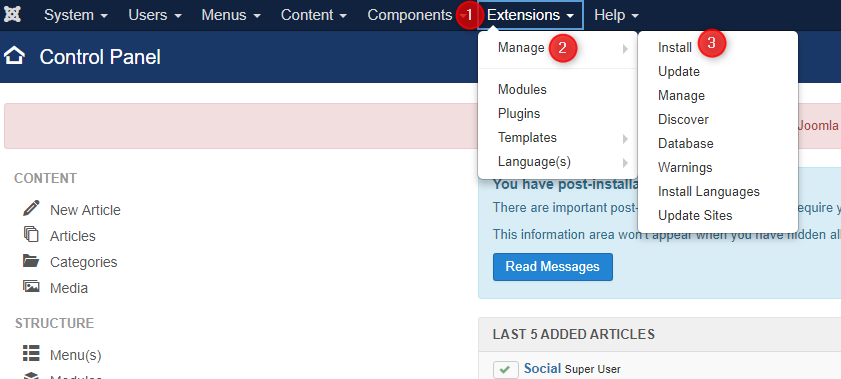
- Upload the package. ( If the installation is carried out correctly, you will be informed )
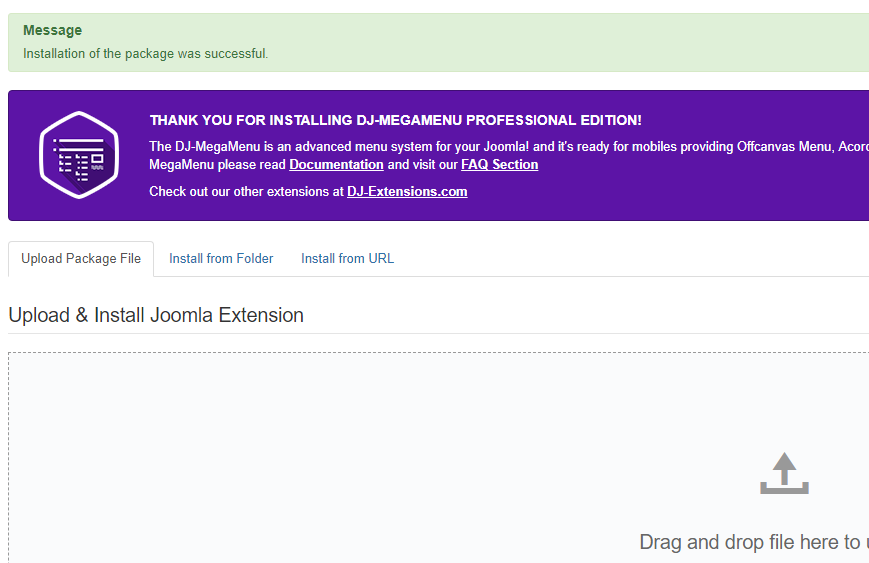
- Next, go to Extensions > Plugins and make sure the plugin “ DJ-MegaMenu system plugin ” is enabled.
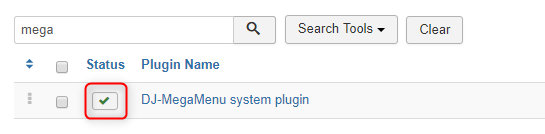
Enable DJ-MegaMenu module
DJ-MegaMenu is almost ready to use on your website. Now you need to publish to the module. Go to Extensions > Modules and create a new module.
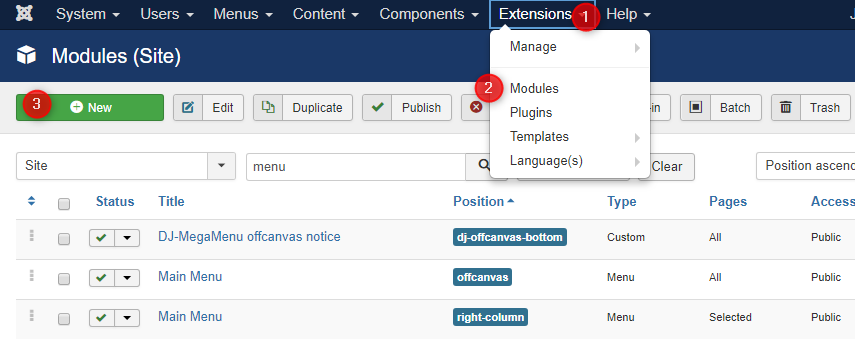
From the list choose the “DJ-MegaMenu “
Set Joomla menu in DJ-MegaMenu module
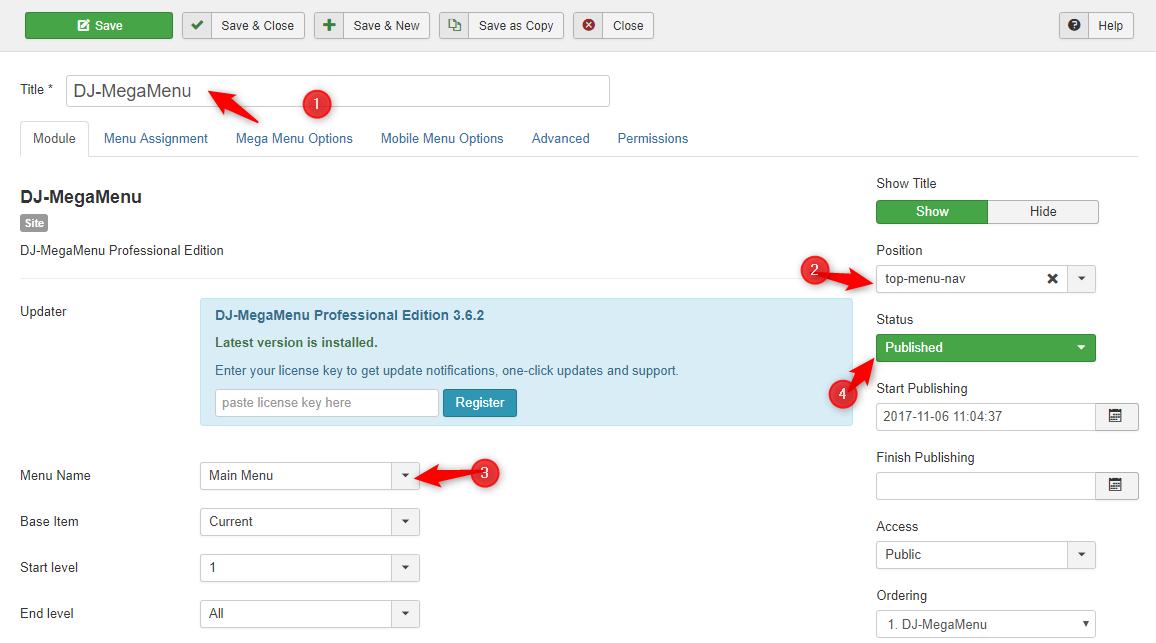
- Enter the name of the module
- Choose the position, in most of our templates it is top-menu-nav layout position
- Choose the Joomla menu to display in the module
- Make sure, status is published.