JM-Internet-Marketing Template



JM-Internet-Marketing template is designed in 3 fresh and fruity colour versions.
The default template colour is blue, but you can use the template colour selector to take a look at other colour options.
The template versions can be easily changed at template configuration: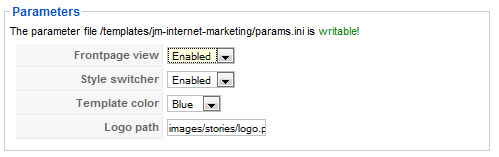
If you disable the style switcher, the template will choose the selected "Template colour" as a default one.
As you can see at the demo of JM-Internet-Marketing template, there is no default joomla frontpage content at a start page.
It is hidden, because we wanted to receive a clear view with boxes at the frontpage.
"Frontpage view" parameter is responsible for content displaying.
If you enable that option, you will get the frontpage articles as it is in standard joomla templates.
Note that params.ini file, which is localised in template directory must be writable to save changes.
I would like to mention about module suffixes.
The module title background changes its colour if you choose other template colour, but you can also mix colour modules using suffixes.
See the example here.
What is more, the template uses DJ-ImageSlider component and module to let you introduce your company offers in a modern way.
A detailed component and module management instructions can be found here, but you will also find a PDF manual inside purchased package.
See here all template's features.