DJ-MediaTools 2.16.4 with import/export feature for presets

DJ-MediaTools has introduced new functionality to the presets. They can now be imported and exported as files.
Import/export presets feature
Presets are a handy DJ-MediaTools feature, giving the possibility to save and re-use the album settings for use on other sites or, for example, to exchange them.
The possibility of import/export is an entirely new and most important feature introduced in this update. The ability to download and upload presets in the form of a ".json" file, allows you to transfer and share your settings with other users.
Below you can see the new "Import preset" section, with the possibility to choose the file from your computer and import (upload) it to DJ-MediaTools.
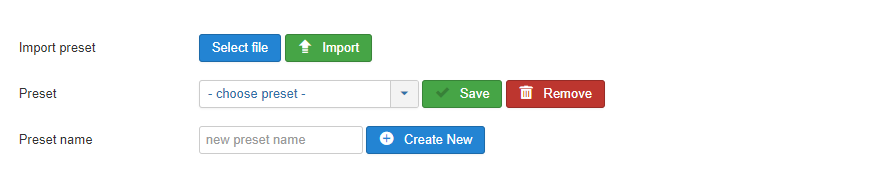
The "Download" button will appear in the options after creating a new preset and saving it.
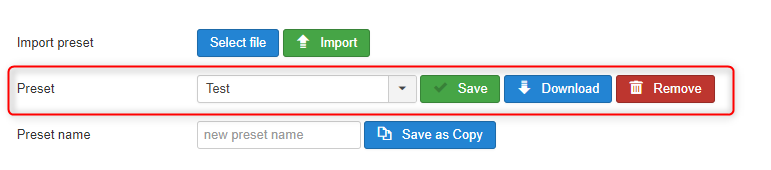
Find out more about presets. How to create, manage, and how to use them: Presets - predefined album settings.
"Cards" Preset for DJ-MediaTools users
We have prepared one "Preset" as an example. It is available in the presets tab in the DJ-MediaTools component.
You can also check a tutorial showing you how to prepare an album configuration that presents cards. And the configuration shown is just the same as in the "Cards" preset mentioned earlier.
The final effect of the example album looks like this:
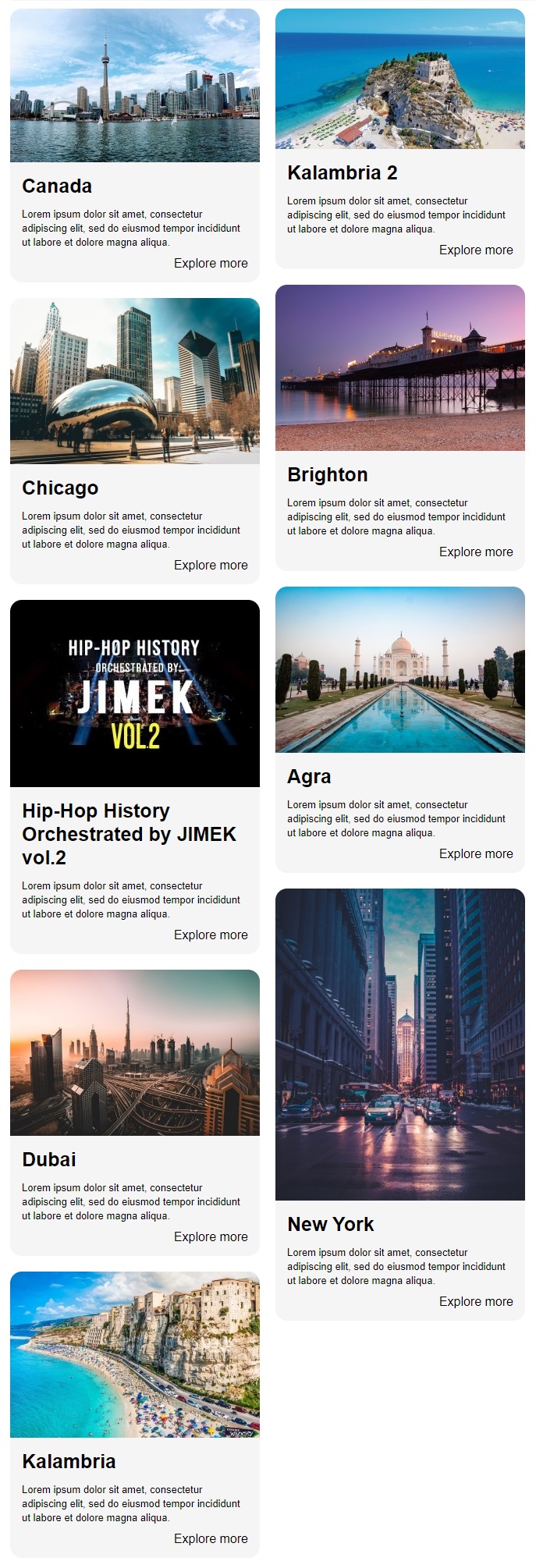
See how to build card-like gallery with DJ-MediaTools
Improved inheritance (hierarchy) of settings
There is a specific hierarchy in the DJ-MediaTools component due to several possible item configurations: global settings, album settings, and settings from the menu and module level. It didn't always work correctly before, so we made some fixes to keep everything consistent and working perfectly in this update.
Settings can contain "inherit" and empty input, which means that the given value will be taken from general settings.
The hierarchy of inheriting from lowest to highest priority is:
Global component settings » Album settings » Module/Menu item settings
The image below shows the structure of this hierarchy.
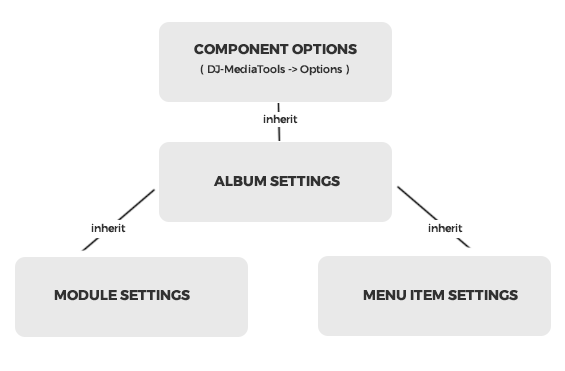
Learn more about the inheritance (hierarchy) of settings in DJ-MediaTools
Bug fixes
The latest DJ-MediaTools update brings also some other improvements:
- Fixed issue with customization title if is not linked
- Corrected colors (link / no link)
- Add missing language const
- Removal of default parameters
- DJ-Catalog2 Producer plugin - fixed 404 error in producer profile urls
The content of the blog post comes from the DJ-Extensions website: Import/export presets in the latest DJ-MediaTools release
Active subscribers of the Joomla-Monster template, which uses DJ-MediaTools can download the latest version of the Joomla slideshow extension.
Want to know more?
- Check how can you update a template
- If your subscription expired you can renew your subscription with a 40% discount and get all the above features for a really small cost (if your plan is active you can extend it with 60% discount).
- Visit DJ-MediaTools product page to see all the features of the extension
source: DJ-Extensions.com