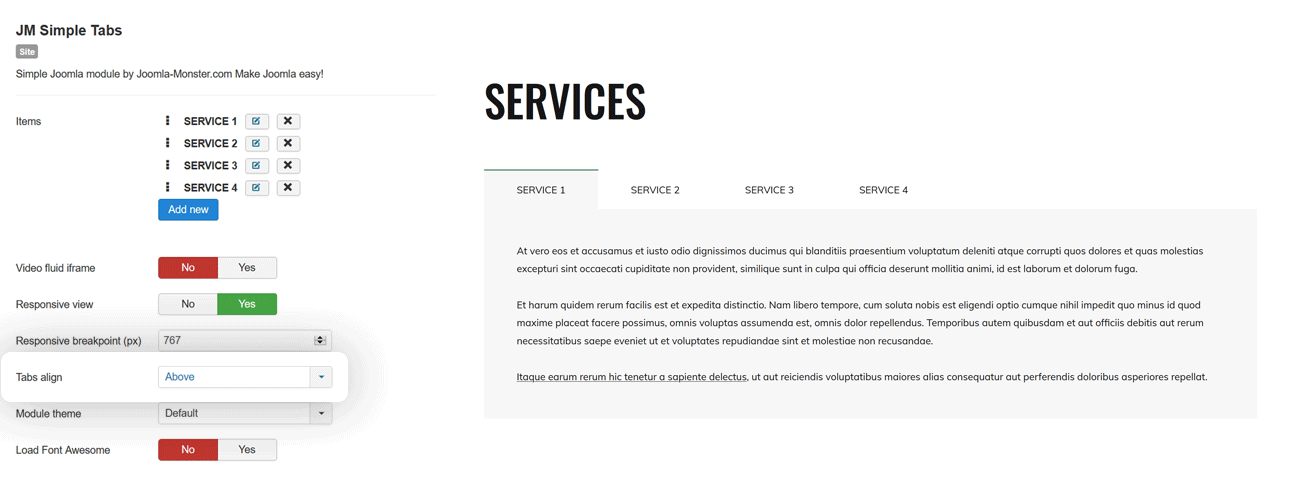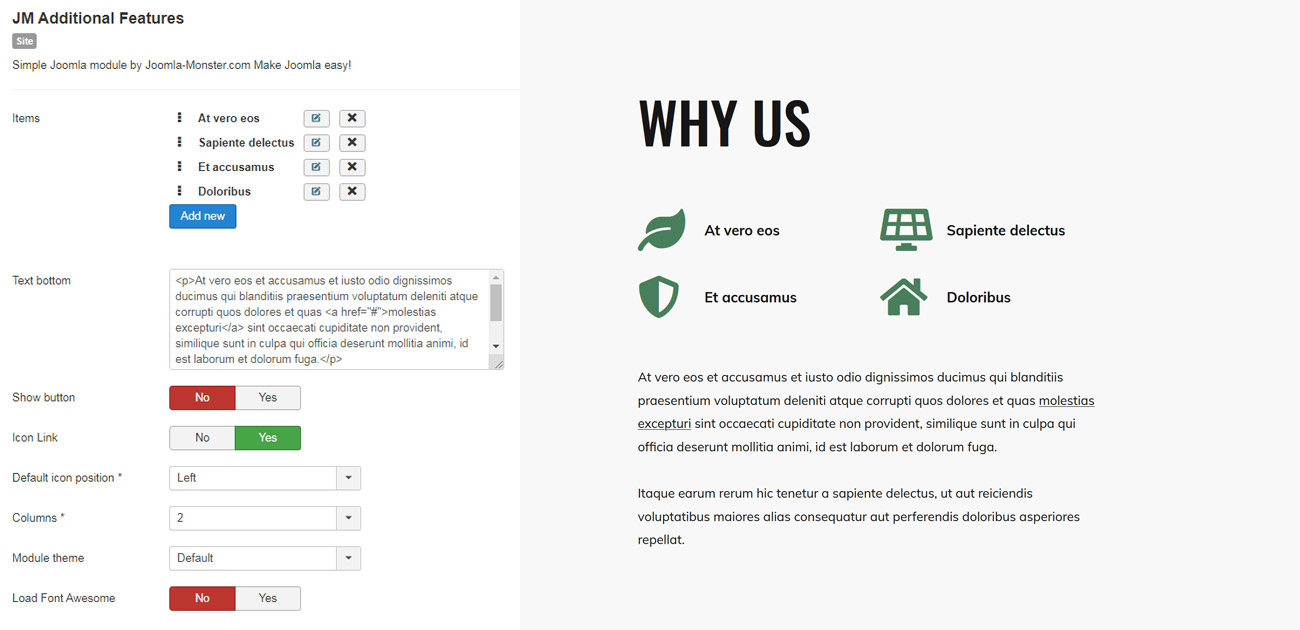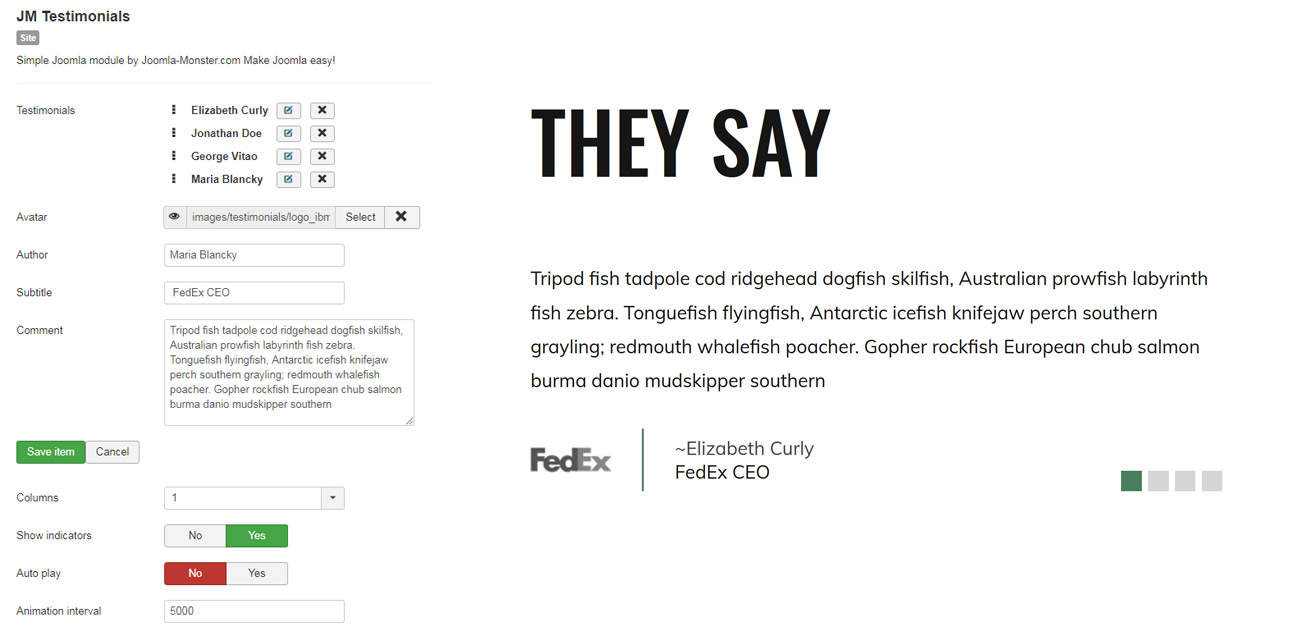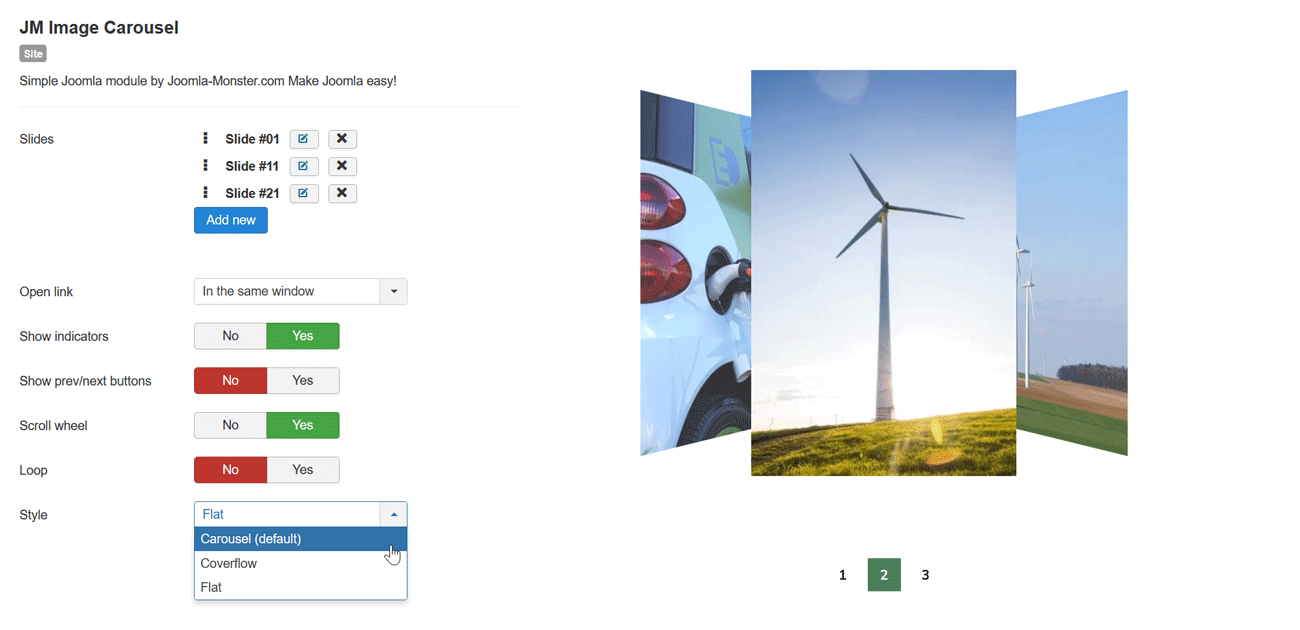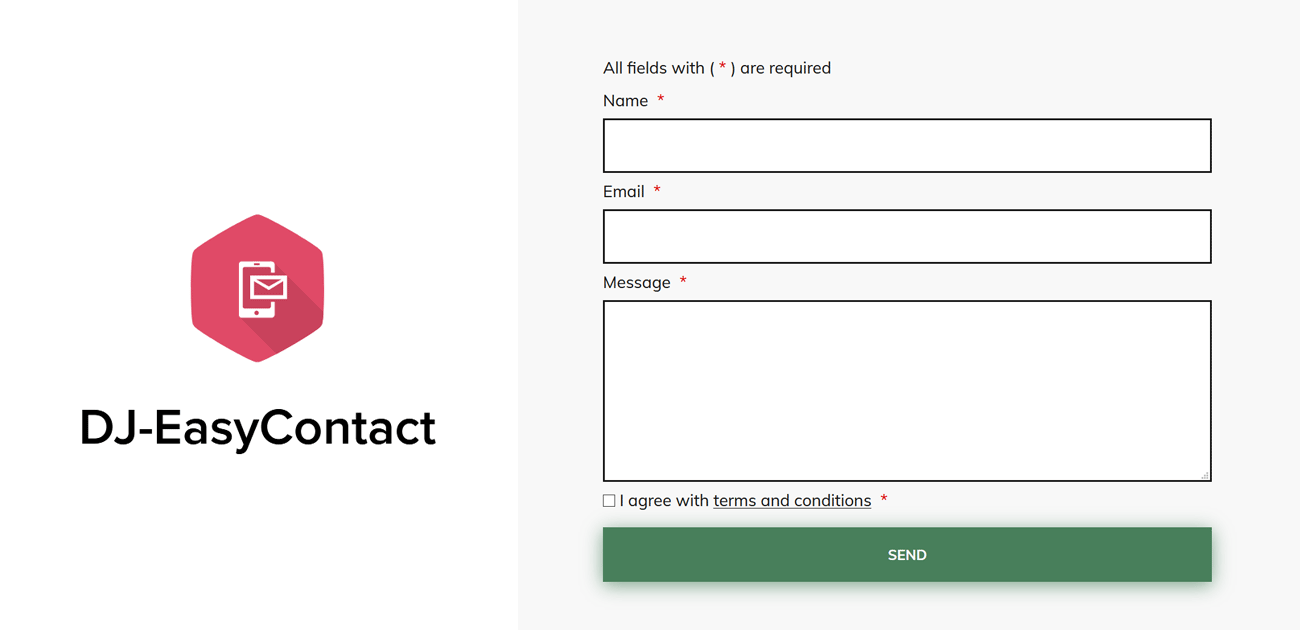Meet eco energy Joomla template with WCAG and ADA compliance

We are happy to introduce the Eco energy Joomla template that has just been released, and it looks great.
The premium eco Joomla template is a perfect solution for an ecology-related website focused on recycling business, alternative energy, environment preservation green business, non-profit, organic, renewable energy, biology-related, or any type of company website created with Joomla. We’ve arranged the industrial design for the Joomla template.
Let’s now look at the overall view of this Joomla template, and we will show off the most exciting features. Other useful information, including technical data you can find in the template’s description.
This is WCAG and ADA ready Joomla template
The eco Joomla template was created with WCAG recommendations in mind. It brings accessibility tools for website visitors. WCAG settings can be enabled and managed at the Joomla template’s backend. The accessible Joomla template’s demo is optimized for WCAG and ADA recommendations - the needed tools you’ll find in the right top corner on the demo site. Thanks to the WCAG & ADA website compliance, you can launch an accessible web page that covers requirements to WCAG, 508 & ADA standards.
The main features of the WCAG Joomla template are:
- page navigation by using the keyboard - we've implemented recommendations from the WAI-ARIA practices guide for each element (separate modules) you see on the front page as well as on other Joomla views that were possible to modify without overriding the core files
- skip to the following Menu items with the Tab key
- avoidance of animated elements
- examples for a content arrangement according to accessibility recommendations
- high contrast modes
- an many more - you may check test WCAG compatibility with the web accessibility evaluation tool that we used while creating this WCAG ready Joomla template https://wave.webaim.org/
Learn more about accessibility features for the Joomla website.
Use the advanced mega menu for Joomla

With the adequately configured, clean, and easy-to-manage menu structure, you can make it much easier for your users to navigate the site and allow them to find what they are looking for. As you can see on the business Joomla template demo example, we’ve implemented a comprehensive but easy-to-read menu system.
The menu is divided into a few essential elements: Home, Pages, Extensions, Languages
It’s just a sample configuration, but you can set the menu to adjust your needs. The template uses DJ-MegaMenu, which is one of the most powerful solutions for creating an advanced menu. That accessible menu system gives you the ability to set each menu item as you want. You can define the number of columns per menu item and even put the modules inside.
Create beautiful slides with professional slider Joomla extension

Displaying a beautiful gallery or an arousing interest slider on the front page is one of the most important factors when it comes to grabbing the attention of your site’s visitors and bringing a considerable positive change in website statistics. This page element is undeniably essential and can help you obtain your goals.
For this multipurpose Joomla template, we have implemented a DJ-MediaTools solution. You can see the effect at the demo site - there is a slider module displaying a few images.
DJ-MediaTools brings a rich set of customization settings and ten different layouts to choose from. However, our example is a transparent one, with some thematic images, a title, a short description, and a read more button.
For more examples of DJ-MediaTools views go on the demo site.
Use simple tabs for Joomla to list the essential services
The "Services” section is based on the JM Simple Tabs free Joomla module. Using this module, you can choose between 4 different layouts.
This section on the Joomla services template demo site includes a detailed description of the services transparently. With the Joomla module, you can create unlimited numbers of items with a title, subtitle, and content. Additionally, there four different layouts to choose from.
Build a business website with Joomla and add a modern service presentation using tabs.
Use a simple Joomla module to display links with icons
The Joomla business template demo contains a “Why us” section, with linked icons. We’ve used the “JM Additional Features” free Joomla module for adding elements with icons and some text, which is a great and simple tool for such purposes.
The "Why us" section is the box displaying four linked icons with titles. With the JM Additional Features module, you can add an unlimited number of items, including a title, link, icon, text, and read more buttons. Additionally, you can define the icon color and position. We have arranged this module with a special place below icons for text description with information about why our company is worth attention.
Use a simple Joomla module to display social icons links
As you can see in the footer section of the professional Joomla business template demo, there is a “Follow us” Joomla module with icons linked to social profiles. We’ve used the “Social Icons” free Joomla module, which is a great and simple tool for such purposes.
Adding social media links to your website is a great way to keep in touch with consumers and grow your followers. The links automate the sharing and linking processes. They also increase your brand reach and awareness.
Display testimonials with a simple testimonials module for Joomla
The “They say” section is the place for testimonials. Businesses or companies really should consider the customer testimonials on their websites, which an excellent idea. The example used on this accessible Joomla template demo site will inspire you.
We've used the simple testimonial free module for Joomla: JM Testimonials. With the module, you can display your set of most Important testimonials as you like. Each single testimonial item can include the content, avatar image or a company logo, and the name of the author.
Testimonials on the business Joomla website can be shown as slides with bullets.
Use a simple image carousel module for Joomla to attract customers with your projects
You can attract potential customers by showing off your work and your projects. We have added the “Resources section” where you can describe your projects, publish important information about your company, products, or services and display some images in an eye-catching way.
JM Image Carousel Simple Joomla module is the solution we brought into play at this ecology Joomla template. Using it, you can set an unlimited number of items in three different styles. Displayed images can be linked to various websites’ areas. Our demo example brings an image carousel of 3 images.
Don't miss the accessibility-ready Joomla contact module
At the bottom of the front-page, you’ll find the “contact us” section, which is an important part of the site. It uses the simple contact form purposed for the contact between the website’s visitors and the admin. Our example contains a few standard fields, including:
- Name
- Subject
- Message
- Consent ( agreement to terms)
- Send message button
On the left side of this section, we’ve added the image to make this section more eye-catching. The contact form displayed here is a module based on the DJ-EasyContact simple accessible Joomla contact extension, a simple but functional and user-friendly free Joomla extension.
Summary
The multipurpose eco Joomla template with WCAG and ADA compliance designed to present your company online gives you a wide range of possibilities. By choosing this Joomla template, you will get a flexible solution to make your eco web page unique and functional.
Topics like eco-friendly solutions, green technologies, and the earth's environmental protection are very trendy now. Using our solutions, you will quickly meet the market’s expectations and create a modern and functional website.
It can be your advantage, especially if you want to follow the latest WCAG and section 508 and ADA recommendations of the accessible website.