SEO optimization tips for Joomla site. Keyword planner best practices.
In this tutorial, I will show you how to optimize a site by optimizing pages and improve site rankings in Google. The following optimization advice helps to focus on several important factors while writing articles on your site or optimize already existing ones. I will not use 3rd party extensions but Joomla options only.
How to start?
Disable cache before making changes on your site ;) At first, I will describe and show you Joomla SEO settings you will use for site and page optimizing. Learn them and then jump to the example scenario where I give a valuable advice that needs to be done if you want to have your site content SEO optimized.
Joomla site SEO settings - overview
Site name
I suggest starting with setting a Site Name and include it in Page Titles. The site name is a name of your site added to each page near to a browser title. As a result, customers browsing Google search results may see your company site name this way:
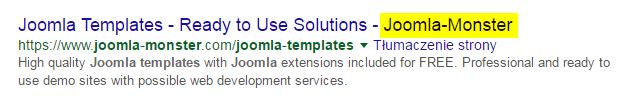
On your site it's visible at a browser title, hover over the tab to see the full page title and site name placed at the and of line.
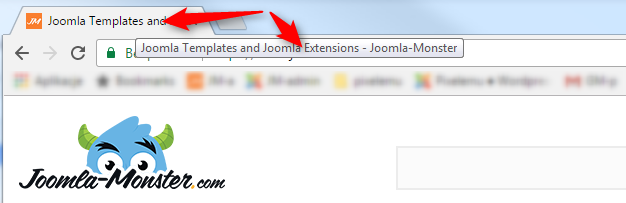
The site name may be located before or after page title. Log in to the administrator and go to System - Global Configuration - Site to check Joomla site settings:
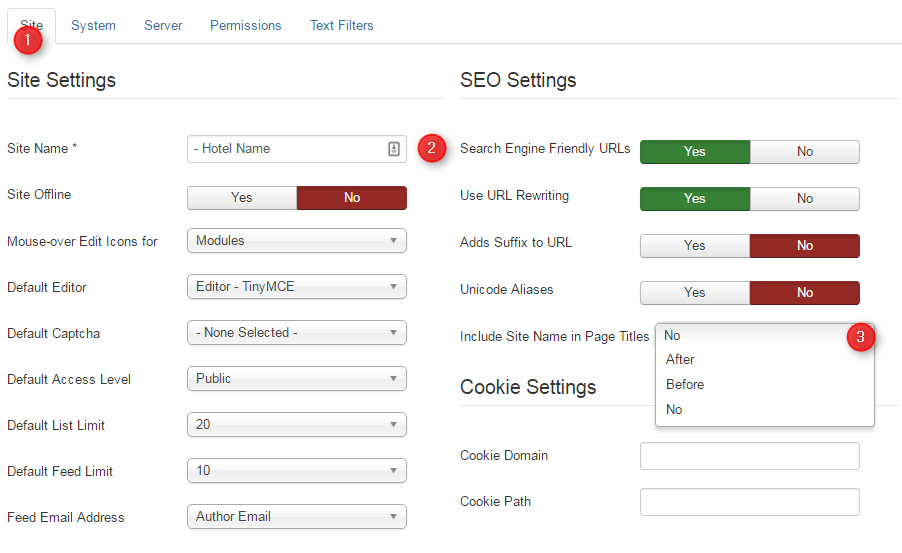
Site Meta Description
This is the description about your website, gather all most relevant information and choose the most important, most valuable keywords for your business. Keep reading to get more info how to choose best keywords.
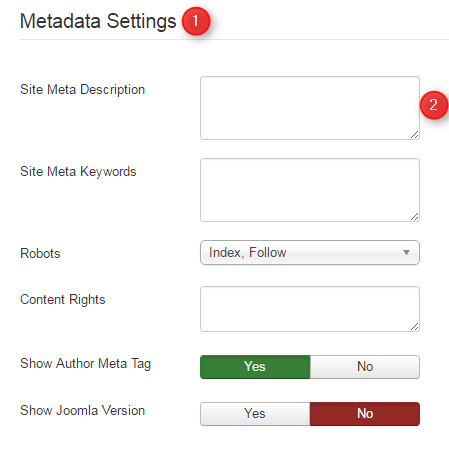
Page title for home and other menu items
To set the page title for your home page, you need to go to the menu item set as a default one for your website. Go to Menus to look for the home page menu link.
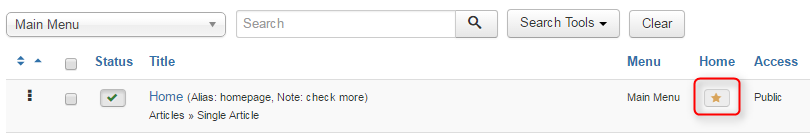
Browser page title uses Menu Item Title by default, but usually, it's "Home" name so to get higher ranking results in search engines, enter your own Browser Page Title for a home page of your website.
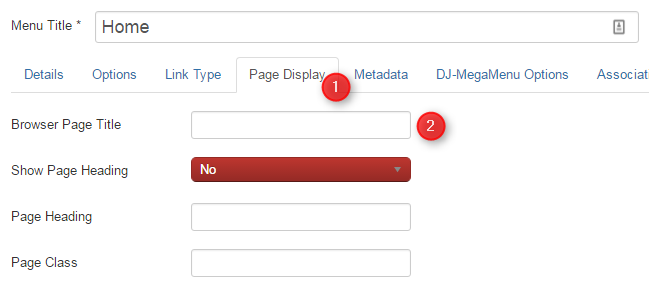
Joomla Page SEO Settings - overview
Page title for pages - articles not assigned to the menu item.
Joomla takes browser page title for articles from the article title. There is no option to override the text from the article title. That's why the title is a critical factor for traffic rankings. The better if it's contained in H1 tag which I describe later. Google displays the first 60 chars of the title tag (including your site name) so if you do not use any SEO Joomla extensions be specific creating an article title.
Page Meta Description
This is the description for the particular page that helps to optimize for the specific kind of content related to products or services you offer.
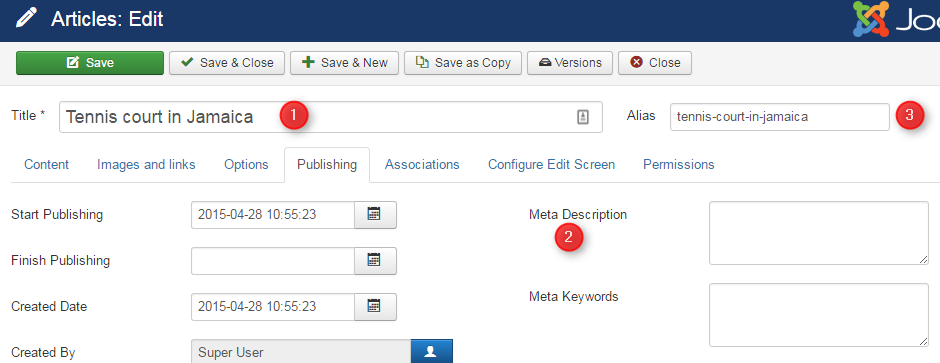
Page optimization - step by step guide
To better illustrate how to optimize a content on a site let's do an example. Let's say you have a hotel in Jamaica and want your site to be more visible for customers who are looking for a perfect place for holiday time. Besides presenting your hotel rooms it would be great if you write articles about your area (business) to say Google "Hey, Google look at my site, it contains valuable content."
Keyword planner? How to choose the best keyword?
Let's check what people are looking for around the topic. Open the incognito window in your browser and check in Google the first most important word, take a look at our example, I entered "Jamaican" and then Google tells me the most popular keywords, relevant to my first entered one, that people look for.
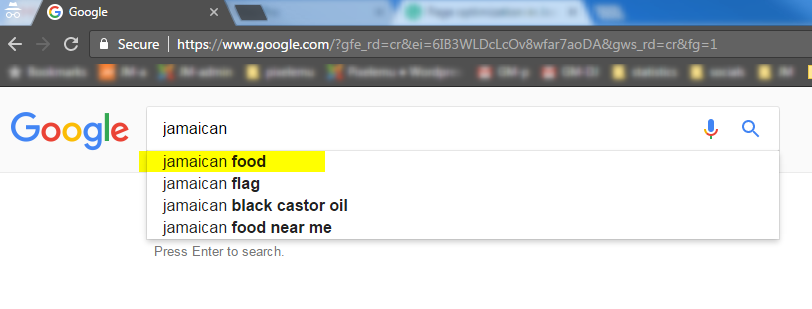
OK, I think the first one is very interesting and related to my hotel business so I'm interested in exploring more this phrase.
Now let's use Google Trends to find out if any other keywords combination is stronger than the one suggested by Google. Remember to work in the incognito window, this way your own interests you were looking in Google have no effect on results you are exploring. Take a look at the graph from Google Trends, two additional terms that I added to compare are rarely searched, so I may assume that article with these keywords valuable for my site.
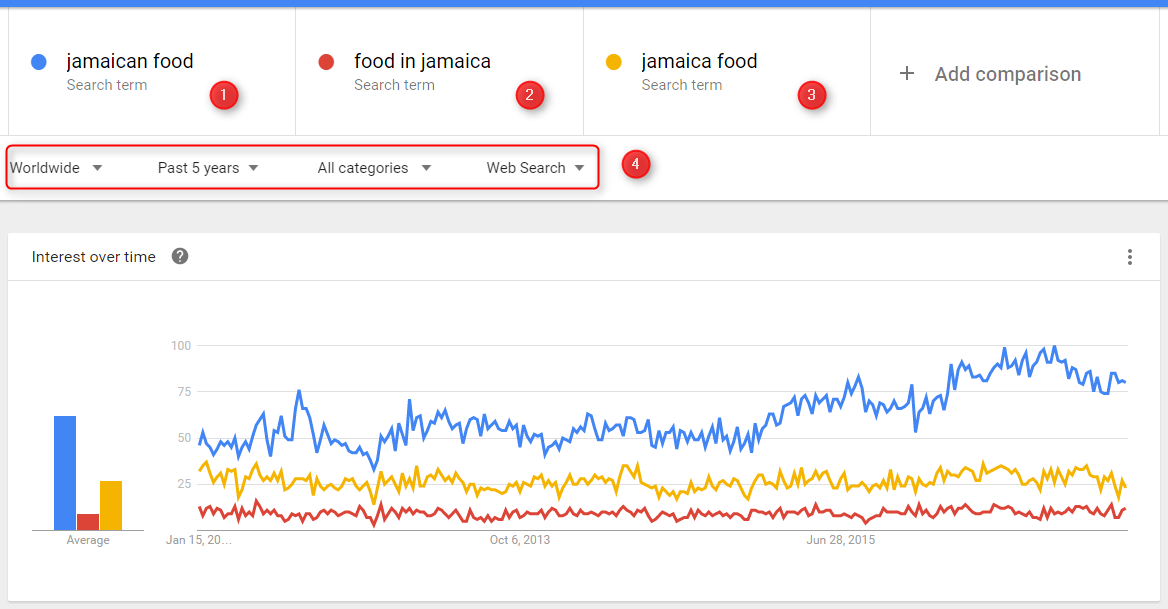
Page Optimization Score
To create a valuable content on your site that will help you to rank your site higher in Google you need to use the keyword in the following page parts.
Keyword in Page Title
Use keywords in the page title. The more advisable are exact keywords, what is more, try to add them at the beginning of page title since the keywords placement in page title plays the big role. The page title is contained in <title> tag and this is the most important location to place a keyword. This way search engines relate your site to the topic.
How may we create the title in our example?
"Jamaican food tastes better in Montego Bay hotels"
This title tells search engine much information, which are:
- Jamaican food
- Montego Bay
- hotels
<title>Primary keyword - Secondary keyword - Brand</title> ,where Brand is a Site Name.
Use the exact keyword in the article
Remember to use the keyword at least once in your article. The optimal number of the same keywords in the article is 1 - 15. It means that it's better to not overload the article with keywords.
Place keyword in H1 tag
Article titles in Joomla are contained in H2 tag by default. You will get better results if you change it into H1 in the article code. Use H1 tags max twice on the page - the better practice to avoid negative impact search rankings. Change H2 into H1 in the default article php view in:
joomla/components/com_content/views/article/tmpl/default.php
<?php if ($params->get('show_title')) : ?>
<h2 itemprop="headline">
<?php echo $this->escape($this->item->title); ?>
</h2>
<?php endif; ?>
Keywords in URL
Adding keywords to URL you give the information about the topic relevancy to search engines and your potential visitors - they are more likely to click SEO value URL. Separate each word with hyphens to let search engine read. Keep the URL as short as possible, max 3 subfolders and no more than 75 characters.
Keywords in image Alt attribute
It's highly recommended to add at least one image to the article and enter the exact keywords for ALT attribute. This way you give additional chance to find your site to when someone looks for the keyword via image search.
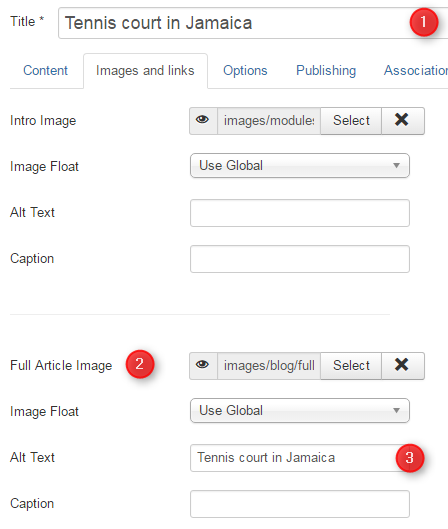
Keywords in page meta description
Carefully create the meta description for the page choosing the most relevant words and of course adding your keyword at least once but no more than 3 times. What is more, the meta description tag should contain 55-160 chars, so you need to be very precise since it appears in search results. Keywords are bolded in the snippet which influences the page visibility on the results list. Do not overload the meta description with keywords since it may be taken as spam by Google.
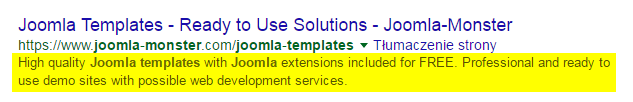
Search console
Once your article is SEO optimized, let Google know it. Go to Google Search Console and navigate Crawl -> Fetch as Google and follow steps below. I assume that you use Google webmaster tools, if not I strongly suggest to start using to track your site performance.
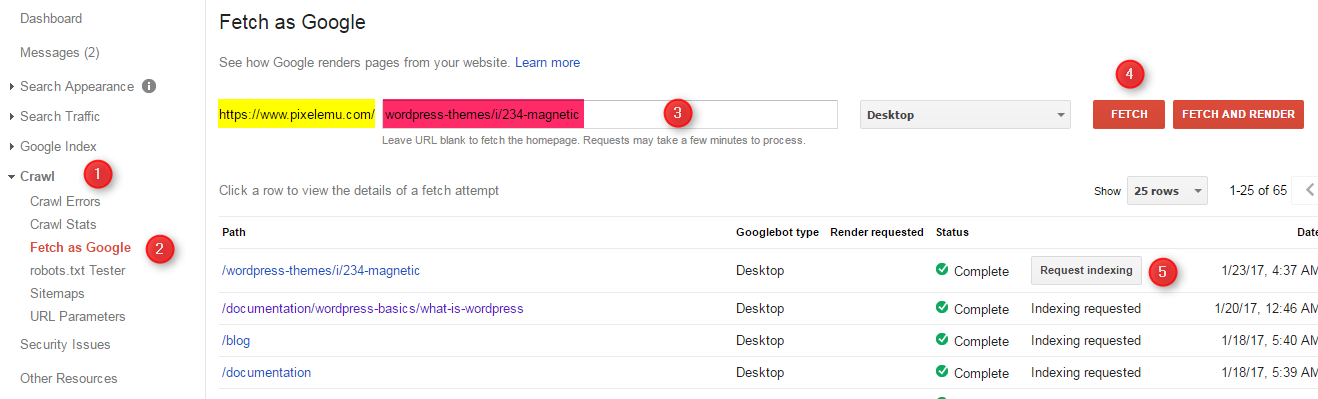
Hope you find this tutorial helpful. Please rate and share. Thanks!