How to redirect an old page URL to a new page in Joomla?
Sometimes, it may occur that some of your valuable links lead to the 404 page. Usually, it happens when you change the alias of the category/article or when the category/article was deleted. To keep traffic on the site coming from that link, you can use a 301 redirect Joomla solution. You may find Redirects component in Joomla very helpful for that purpose.
Look for broken links on Joomla website
Before you start fixing broken links, you need to find them. Some of them you can find by yourself while browsing your website, but some of them it may be hard to find especially when you have a lot of content and pages.
Google Search Console
Here with help comes the Google Search Console. It is a free web service that collects much useful information about your website and its content. At this point, the most important feature for us is the ability to check all URLs with errors collected by Google bots:
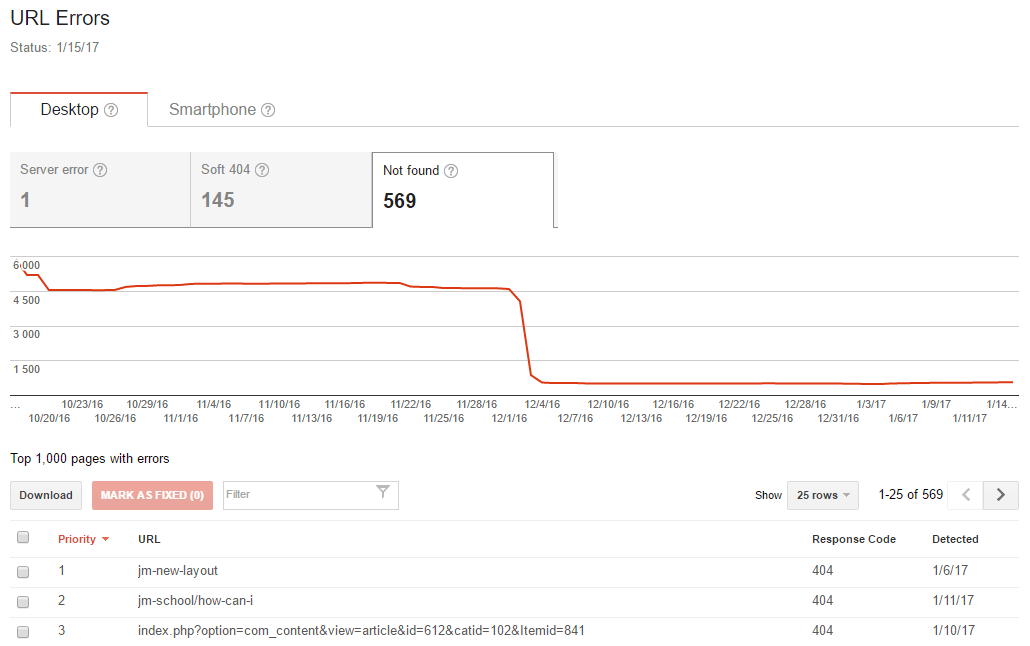
Joomla Redirects component
You can also check broken links directly in Joomla back-end. To allow Joomla to collect broken links, you need to make sure that:
1. Search Engine Friendly URLs are enabled in System -> Global Configuration.
2. System - Redirect plugin is enabled in Extensions -> Plugins.
Now, you can navigate to Components -> Redirects. If there are broken links collected by Joomla, you should see them on the list:
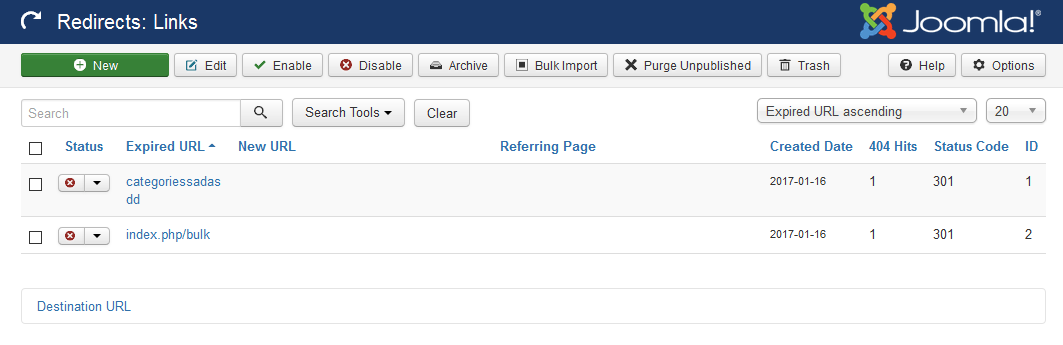
Fix broken links with Joomla Redirects component
Joomla's Redirects component allows you to easily repair the broken links. If you want to add a new link to repair, click on the New button. If you want to repair a link from the list, click on it to edit.
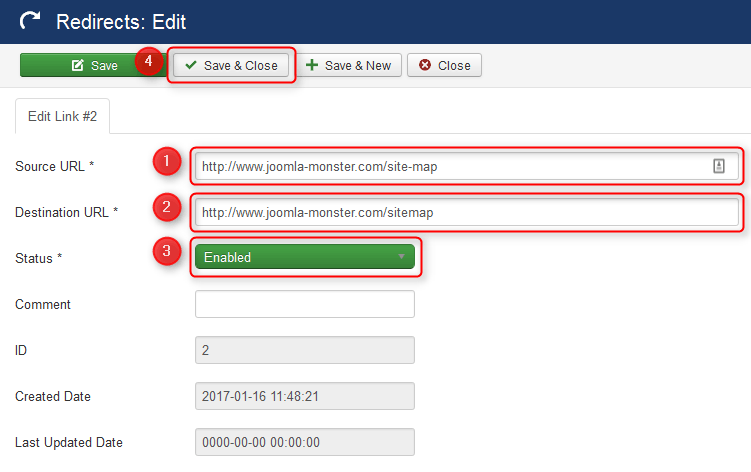
Simply, enter the expired/broken URL (1), enter the new URL (2), make sure that status is set to Enabled (3) and save the link (4).
If you would like to read more about 301 redirects in Joomla, please take a look at our recent tutorial:
404 error message on Joomla - how to find and fix broken links?