How to display image in a Joomla menu?
A large number of templates contains image menus as icon menu, for example JM Services.
I'm going to show you how to configure it.
First of all, you have to copy your icon images to images folder in root directory of your Joomla installation.
In your Joomla back-end navigate to Menus -> Main Menu (your menu) and edit a menu item. On the Link Type tab you will find an option to select an image for the menu item:
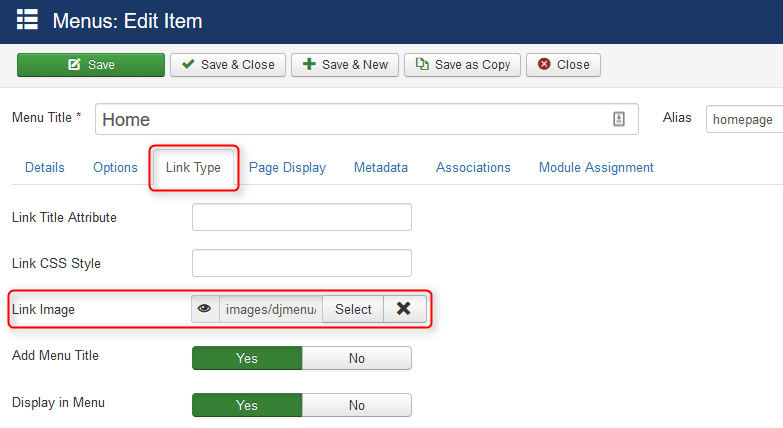
Remember to Save your settings after assgning menu icons.
If you are using DJ-Menu or DJ-MegaMenu module to display your menu, then the menu icon should appear on your site automatically. Here is an example of DJ-Menu with menu icons:
![]()