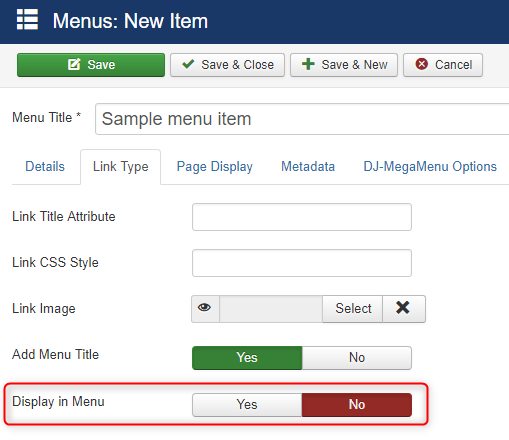How to create hidden menu items in Joomla and when it's helpful?
When are hidden elements useful?
The Hidden menu may be useful when you are trying to view modules or articles that are not related to any item on your menu.
The simple solution to making this work is to create a menu with the item that has a 'Single Article' link to the article. However, these elements will be visible in other areas of your website, so you need to hide them.
The hidden menu item can be useful when you need to hide the “ Home “ link from your menu or create links to special sales pages, promo pages or pages that are only intended for some visitors.
How create a hidden menu?
You need to go to Menus > Manage > Add New Menu
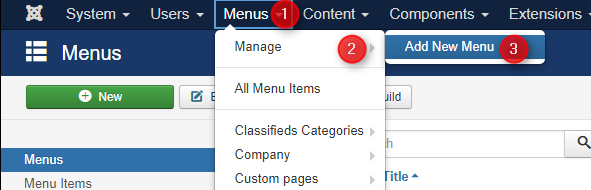
Call it “ Hidden Menu “ in title input and for Menu Type put “hidden-menu”.
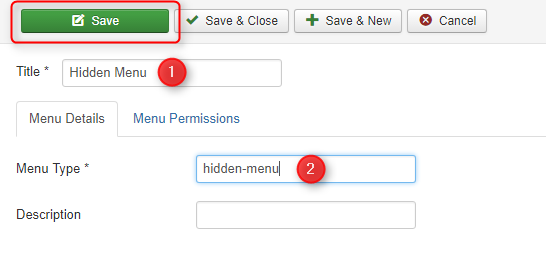
Save and close.
How create hidden menu items?
If you don’t want to create an entire hidden menu, you can create only hidden menu items.
Go to Menus > Manage > Choose your menu.
Create a new menu item.
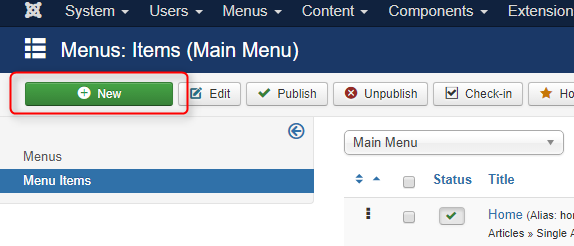
Go to Link Type tab and set Display in Menu to “ NO “