Front-end site management in Joomla 3.
You may not know that Joomla 3.x has quite interesting features related to the site configuration at the template front-end.
Frontend module edition.
Did you ever need to change any parameter in the module and couldn't remember its name or module position? This feature is helpful in such cases.
Actually you don't edit module on the front-end but thanks to this feature you can go straight to the module manager at the backend.
If you're logged at the frontend as a super user (administrator access level), you can see that when you roll over certain module, icon on the right is displayed. When you roll over that icon, the module title and position name will show in a tooltip.
This icon is linked to module manager at the Joomla administrator panel, so you just have to click on it to edit the module settings.
![]()
Frontend site and template configuration
Next novelty in Joomla 3.x is that new group of menu item types is added. It's called "Configuration Manager" and contains two new menu item types.
First is called "Display Site Configuration Options".
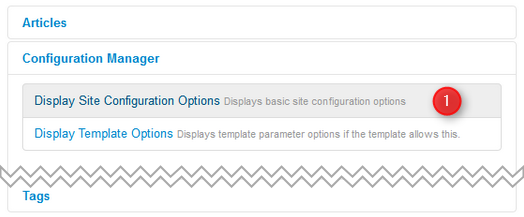
As you probably already guessed it displays basic site configuration options. To use this feature you have to be logged in as a user with certain access level. Not logged users or logged users without special permissions, will see only error message "You are not authorized to view this resource" after entering this menu item.
Not all site configuration options are displayed in this view. Some of them still can be changed only in the backend.
Here's the example:
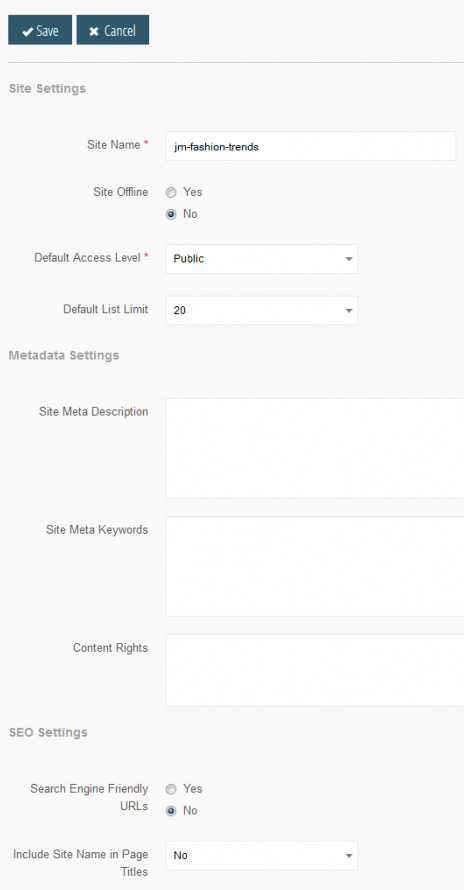
The second menu type is "Display Template Options".
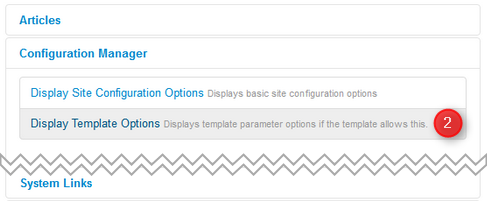
It displays template settings options if the template allows this. Last part of this explanation is important because not every template supports this feature. Our Joomla 3.x templates with the professional EF3 framework plugin are develped in the way that allows to use this functonality.
Check here all EF3 framework settings.
Benefits
For sure, the link to editing module is a great thing. It's one of those little improvements which makes work easier.
Benefits of giving users ability of changing site configuration from frontend are not so obvious. Personally I'm used to manage everything from the backend but I'm sure there are users who are more comfortable working on the frontend. Those new features should be usefull for them.