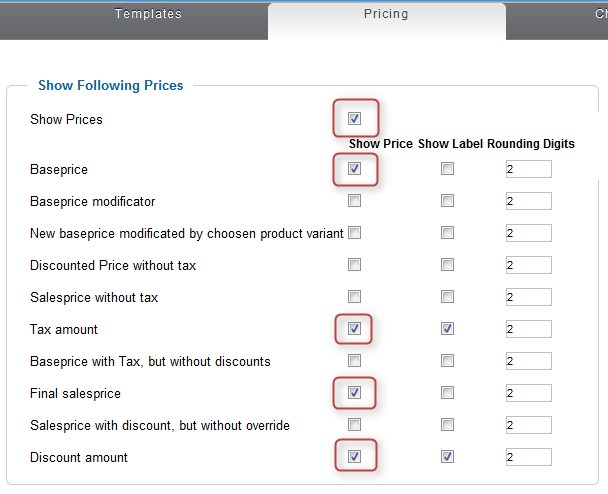The product price on the checkout page is missing.
VirtueMart 2.0.x includes many various price displaying options that you can selecf from the prices list.
If you do not check the proper price option like product price, discount or tax amount, it will not be visible on VirtueMart checkout page.
This is an example of the VirtueMart checkout (JM-Bio-Store) with all important prices that you probably would like to include to the order list: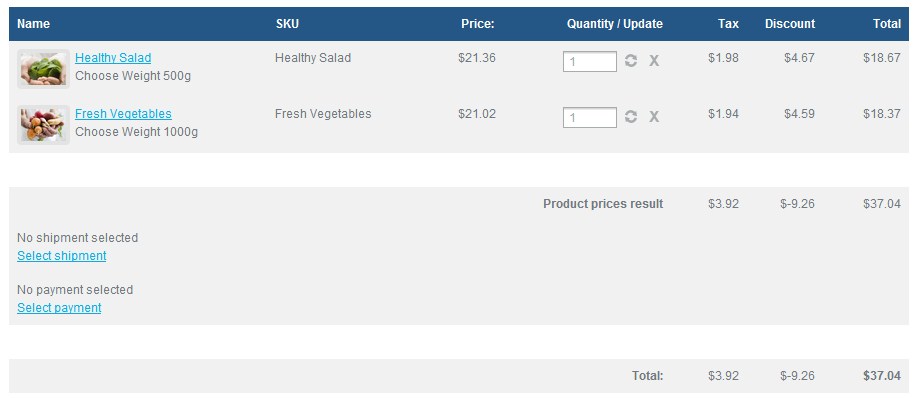
But if there are few prices missing at your store checkout, like in this example below, 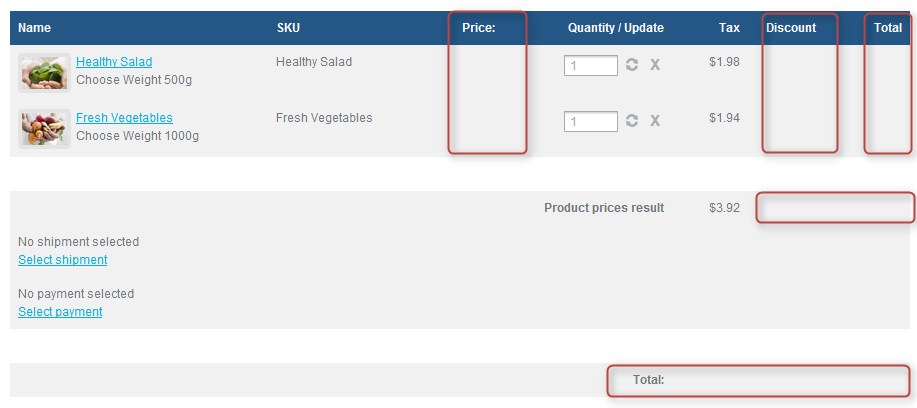
it means that you overlooked the price configuration.
Nvaigate Components -> VirtueMart -> Configuration pricing tab and check how price options reflect in the shopping cart.