Single and multilanguage VirtueMart store - how to configure?
All our VirtueMart demo stores uses English as a default language.
Some of you may find it difficult to manage VirtueMart after installing other language.
Why?
Because after setting other language as a default one for a site, all sample products created for English language simply disappear.
VM creates separate tables for products, verndors, categories, manufacturers, manufacturers categories, payments methods, shipment methods for each language you need to use. (see point 2)
That's why there are no products displayed on the products list.
Each product has to be created for each language you install, if you want it to be available in VirtueMart stock.
Take a loook at the following tips to sort out the issue.
1. First of all, make sure you have your language for Content Languages set in Extensions -> Language Manager
2. Now, multi-language transtation system has to be activated.
Navigate Components -> VirtueMart -> Configuration to choose your language
After saving the settings, the message about new tables for your language were created in a database.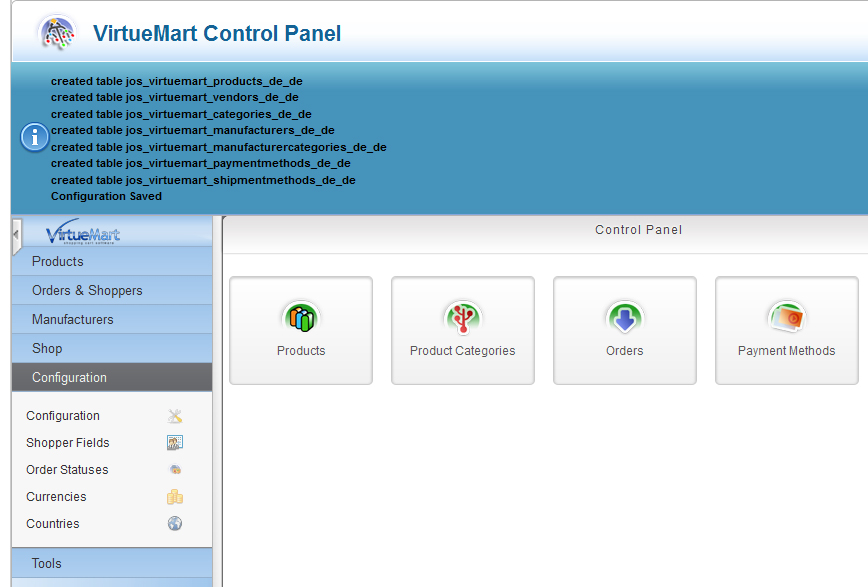
3. Now you can copy the sample product (created for English lang) and save it for your language.
There is the example for German language shown.
Edit the product that you would like to copy, then choose your language from selectbox and change an alias of the product (this is necessary!).
Look at the screenshot below: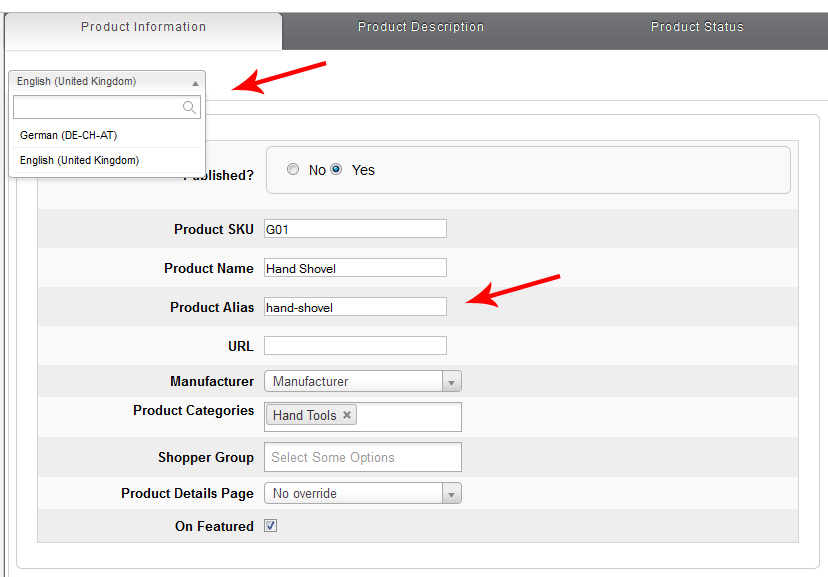
After choosing the language name, a flag of your country will appear near the product name and product alias input: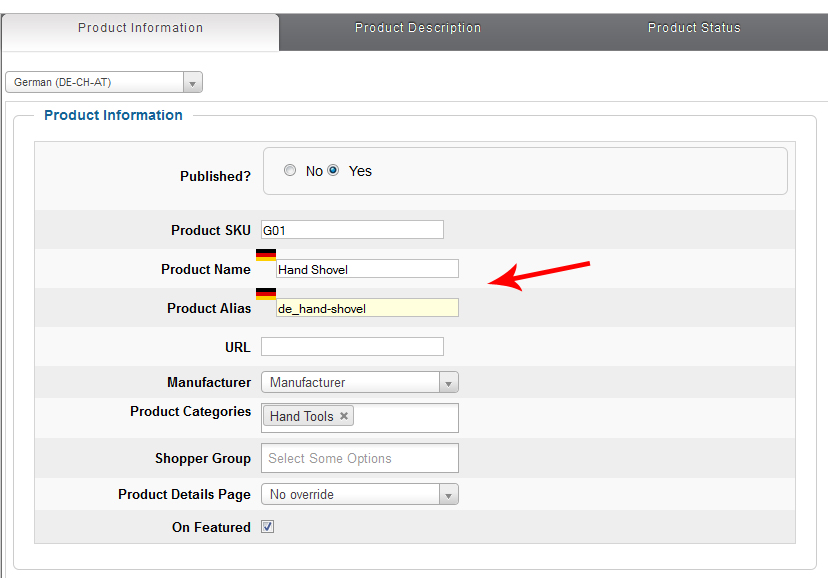
In the similar way create/copy records for manufacturers, vendors, shipment or payments.
Customers who do not need to create products for both languages and need single language store excepting English, simply delete English language from multi-language list in VirtueMart configuration page ( see point 1 ).