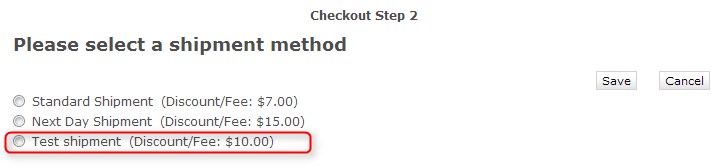How to configure multiple delivery options based on weight, ZIP or country?
VirtueMart store component for Joomla 2.5 allows to configure multiple shipping options. This way you can specify many delivery options that will change on checkout page depending on the product's weight chosen by your client as well as delivery location.
Let's do it.
Navigate Components -> VirtueMart and open Shop tab -> Shipment Methods
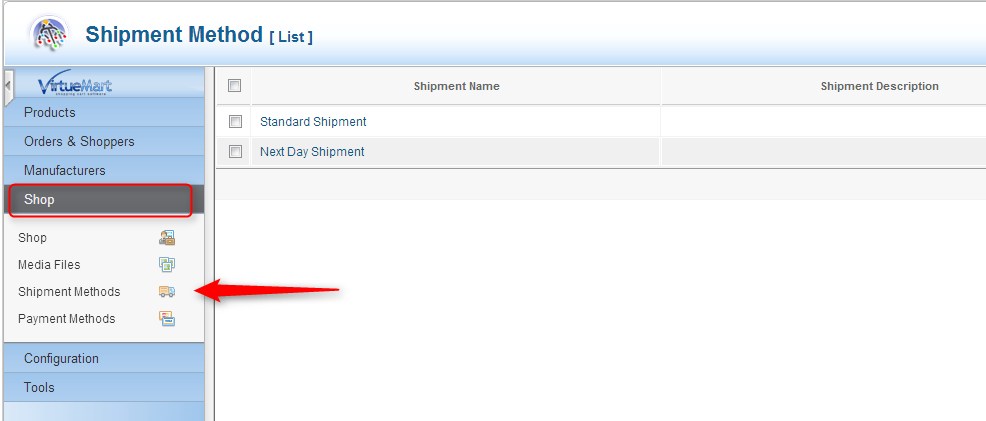
Once you're entered the shipment area you will see 2 examples of shipment methods, we are going to add another one.
Let's assume the hypothetical situation: you're selling smartphones and notebooks and you need to create many shipment options that will include product weight range - since it impacts the shipment cost.
At first the prodcut weight must be entered.
Edit the product and open Product Dimensions and Weight tab, then enter the weight value and the correct weight unit.
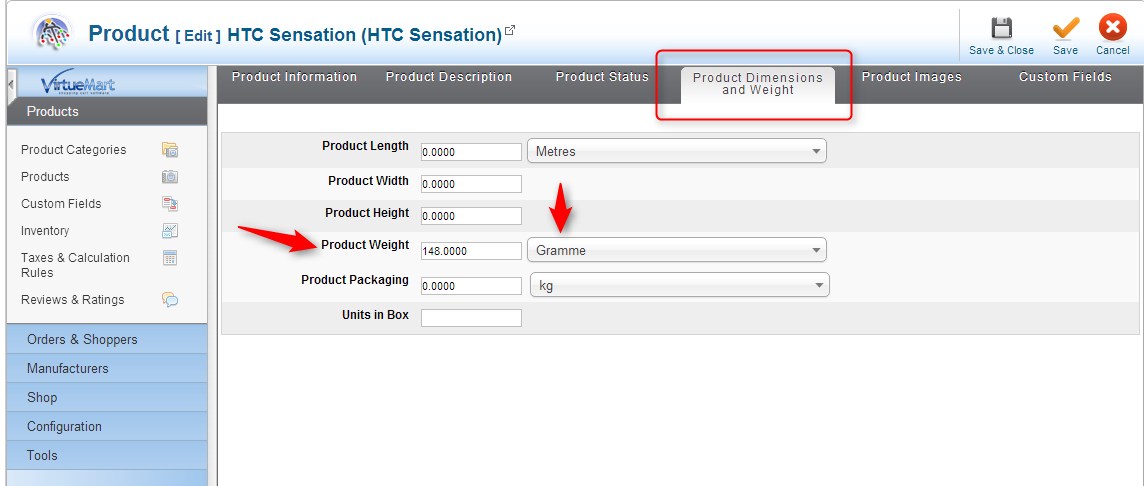
Now we can come back to the shipment list and click New button.
Shipment Method Information & Configuration tabs will appear but the Configuration will be empty at this moment.
At first you have to fill in the basic infomation then save the data to see more parameters to complete adding new shipment method.
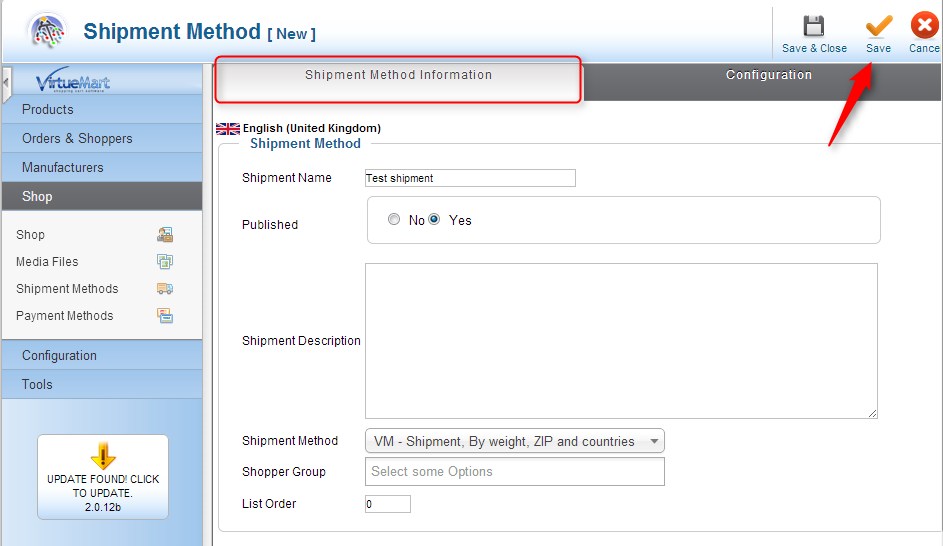
Enter the Shipment Name, add some description - it will be helpful in case you have many shipment options.
Take a look at Shopper Group parameter, it may be very useful in case you need to create for example "Free shiping cost" for most active customers in your store.
Once it's saved, open Configuration tab to specify more details.
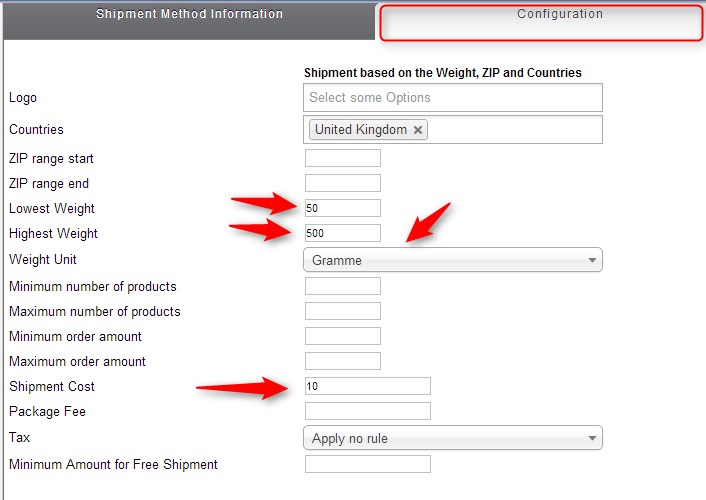
Enter values in Lowest Weight and Highest Weight inputs to specify weight range. Do not forget about Weight Unit.
As you can see, there are many other criteria that you may establish if needed.
For example, if you sell your products to people all over the World, you can for example create shipment method for specific customers group from your country only and then narrow down the country region with ZIP range start and ZIP range end.
The similar rule can be added for Minimum/Maximum number of products and Minimum/Maximum order amount options.
As for the total delivery cost, there are 4 parameters that can be chosen:
- Shipment Cost - the cost if the produtc meets the above criteria
- Package Fee
- Tax - select the value from the list
- Minimum Amount for Free Shipment - use it for customers who keep buying in your store
If everything is done correctly, try to order the product.
Already created shipment option should be visible on checkout page.