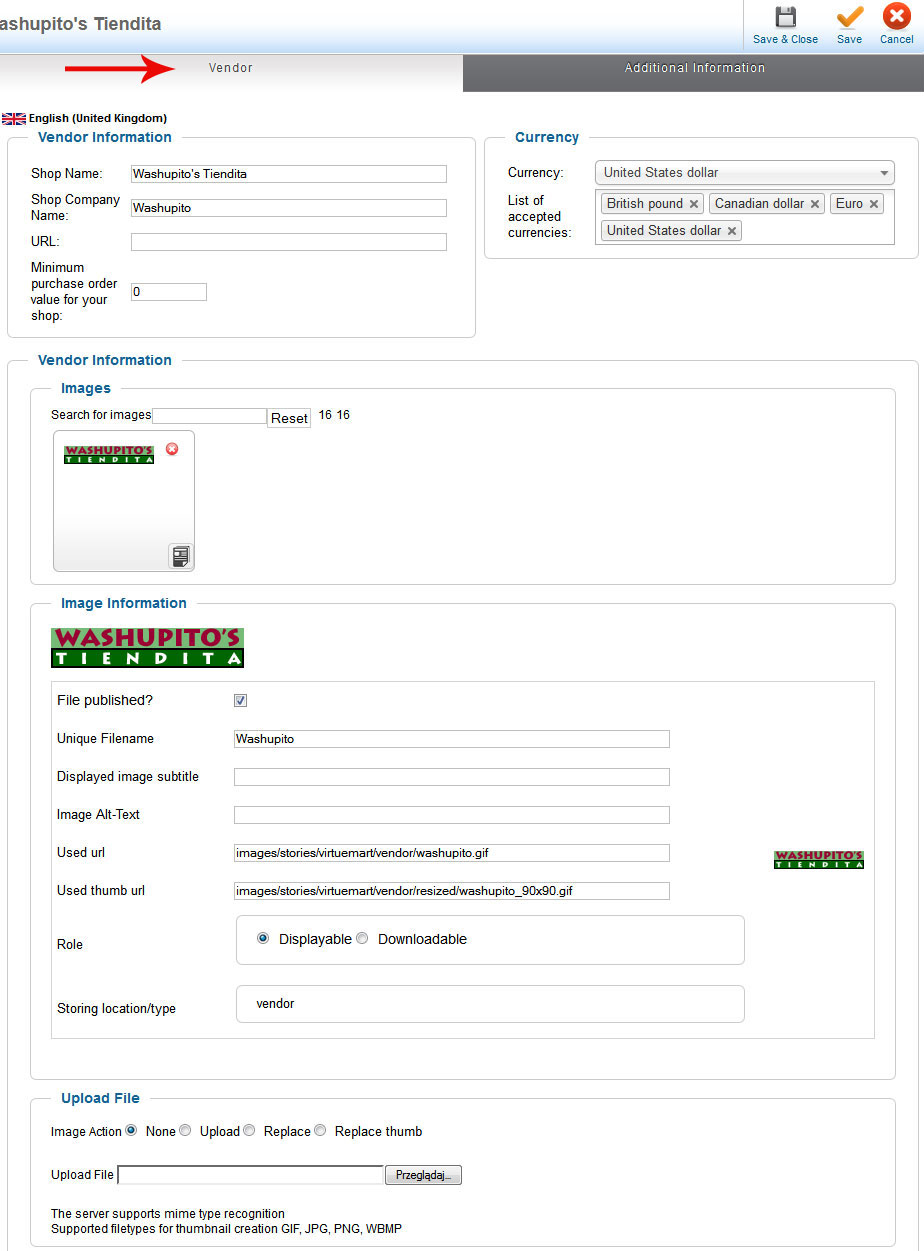Can't change store logo or name or store details?
If have problem to change your store details at first check if the user you're using to configure VirtueMart store has a vendor status.
Let's do it.
Completing user information
At first navigate Components-> VirtueMart-> Shop tab then choose Shop item from the list.
Edit your username from the user list and fill in Additional Information tab.
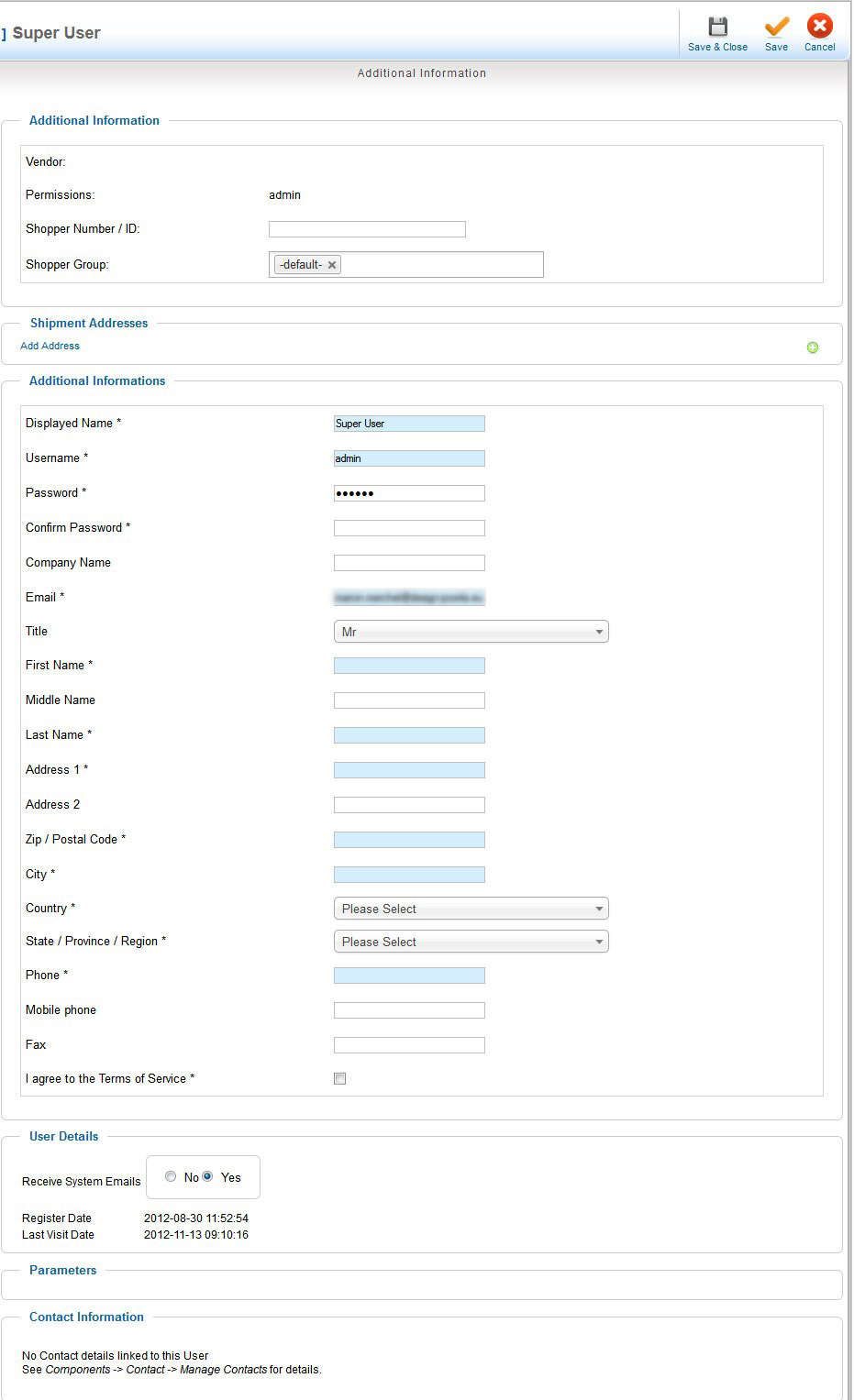
Ignore Shopper Number / ID field, it will be filled in automatically after saving settings.
Is a vendor?
Now we have to define the user as a vendor.
Navigate Components-> VirtueMart-> Orders & Shoppers tab then choose Shoppers item from the list.
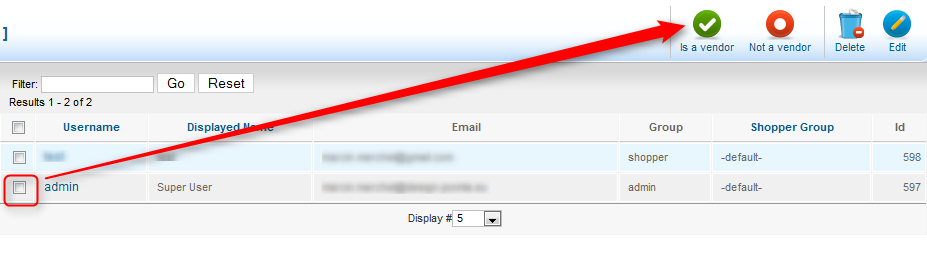
Check the user name and then press Is a vendor button.
Then the info Shopper state successfully updated should appear.
Vendor details
Now we can check if everything was done dorrectly.
Come back to Components-> VirtueMart-> Shop tab then choose Shop item from the list, then edit the user.
There should be new Vendor tab available with all vendor information fields to fill in.