How to manage Joomla positions?
What is module position in Joomla?
The basic elements of Joomla templates there are module positions, which make it easy to determine the position of elements on the page. Joomla positions help managing module placement in easy build layout divided into sections. The positions quantity, position names, and location of the item in the template layout structure may vary in each template because it is determined by the Joomla templates provider.
Using module positions in Joomla is pretty easy and this way you may change the template design appearance and suit it to your needs, how? For example, turning off and replacing Joomla modules that you do not need. Using the Joomla Module Manager you may also reorder module positions using drag and drop.
How to check module position in Joomla?
Checking all available module positions is quite easy, follow the step by step tutorial how to check module positions in a Joomla template.
How to assign the module to a position?
You can assign any Joomla module to any template layout position. For example, let's create a custom module with some text in the right sidebar.
Login to your backend Joomla and go to Extensions > Modules from the top bar menu. Press New button to create a new Joomla module. If you have the module already created then skip this step.
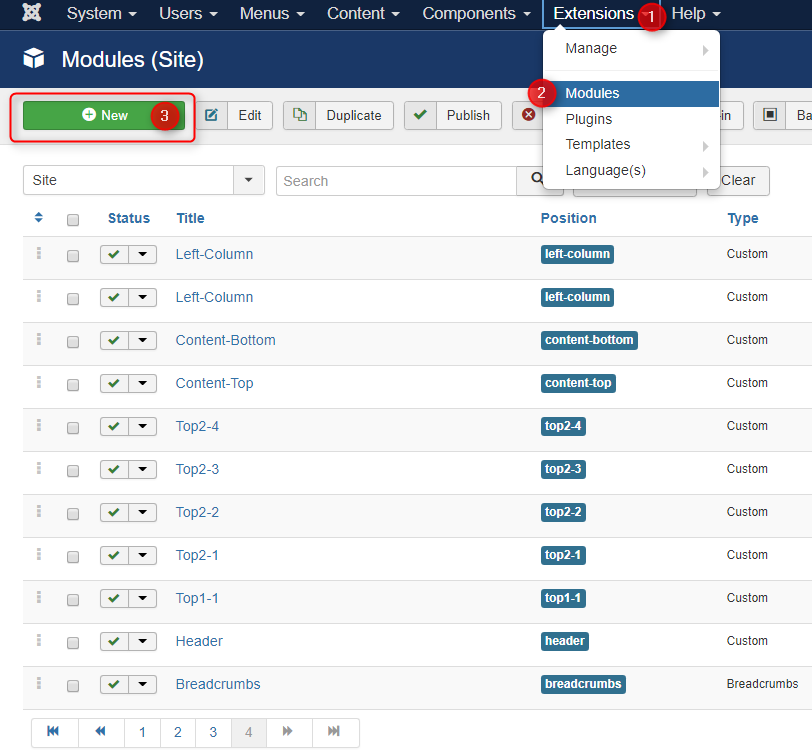
From the list of modules choose Custom
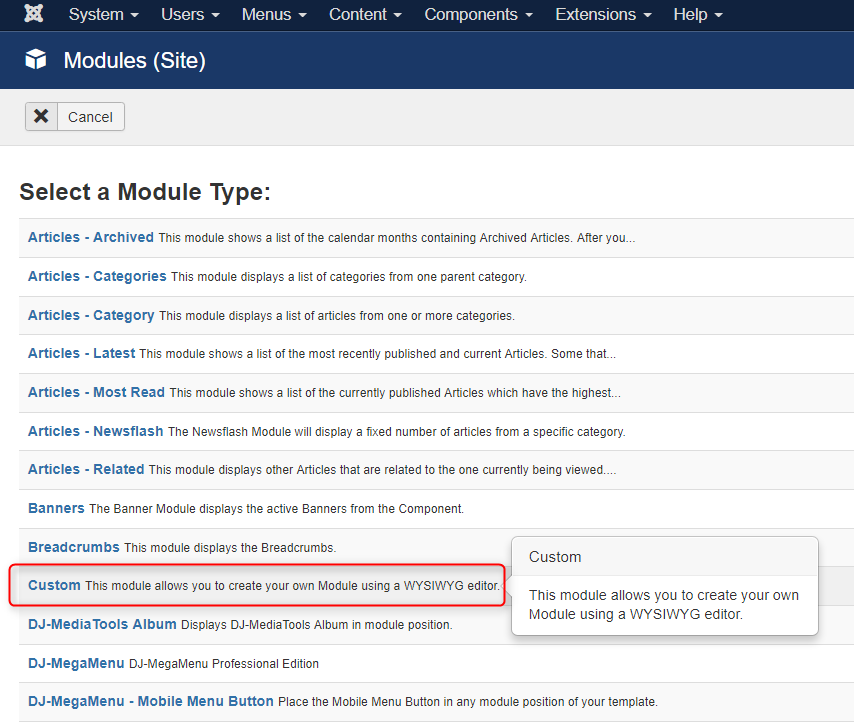
Fill the fields with sample data and next choose a Joomla template's layout position (1) from the dropdown list. ( for example ”Right-column“ ). If you know the position name then type it to select it quickly or look for your Joomla template name (2) to select from all available position.
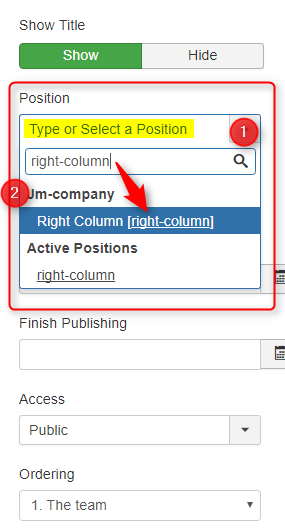
Now visit your front-end page and check how it looks.
Make sure that the module will be displayed on pages you want to be displayed. Go to Menu Assignment options and select all or the exact pages to show the module.
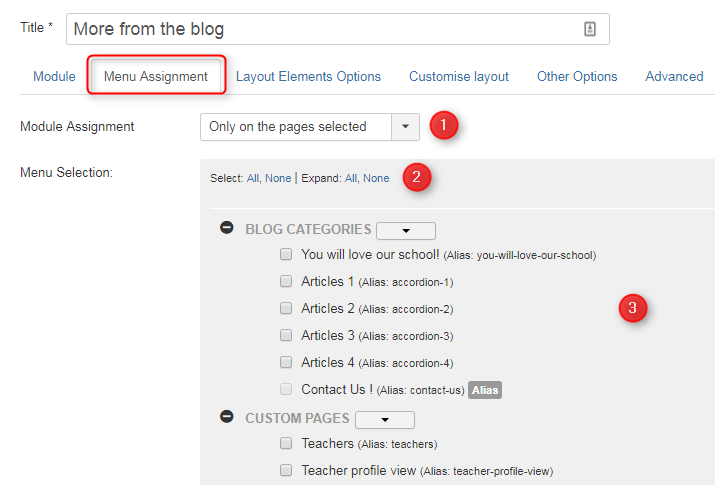
How to reorder modules in a position?
You can display as many modules as you want to one position. For example, we created 3 sample modules on position right-column.
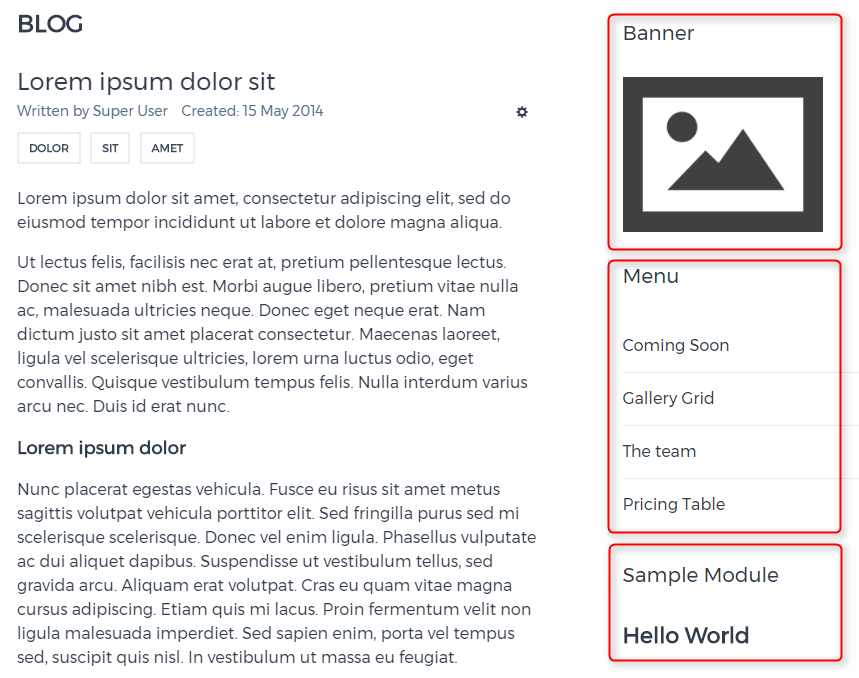
If you want to change the display order go to Extensions >> Modules. You can filter modules (1 - Search Tools ) by position ( 2 - Right Column ) then press a button (3) to set the order by drag and drop module. (4)
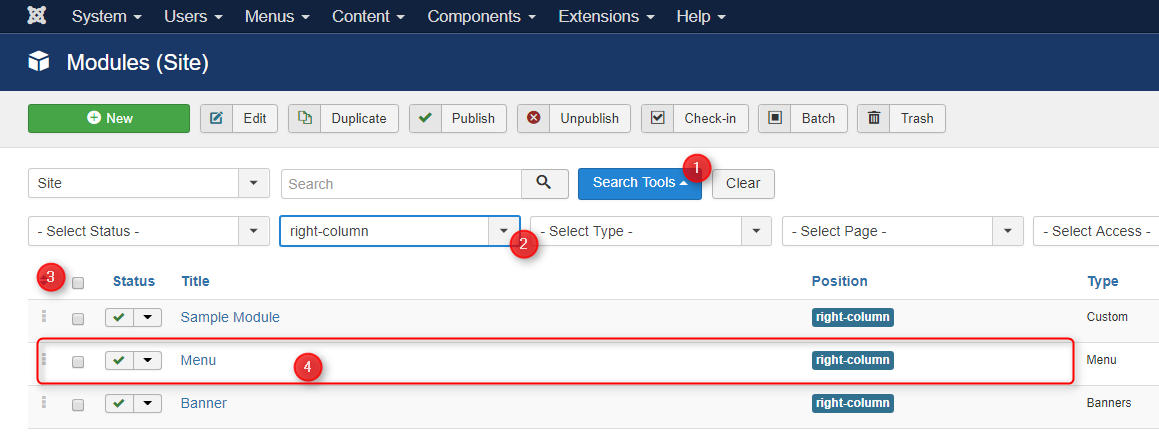
What happens when you change a Joomla template?
If you change a Joomla template you will need to change positions for modules used on your running website. Module positions are defined in the template code, so they will be replaced with the code from the new Joomla template.