Updated DJ-Messages brings mass messaging feature.

We've released the DJ-Messages 1.10.2. The new mass messages feature helps to send messages to large groups of recipients at once. It can be a Joomla User Group or/and more selected recipients at once.
New options introduced for this update:- User can send the message to multiple recipients by selecting them in the multi-select box,
- Superuser can send the message to multiple recipients (frontend and backend),
- Superuser can send the message to all users from the selected user group (frontend and backend),
- Recipients can reply to the messages regular way.
How can users use the new features?
Mass messaging can be used by the administrator of the website to inform the chosen users or a group of users about any events or any news. Having the option to send messages to the whole group of users is a real time saver and can help to manage the website for the administrator. Combining this feature with the option of reporting who read the message makes it easy to ensure all recipients read the messages.
On the other hand, users can communicate with a larger audience sending the same message to selected recipients.
Learn how users and superusers create messages
The new option is available at the "Send a message" view, which can be found in the DJ-Messages component view in the frontend and in the website's backend (for administrators).
Send messages to multiple recipients
Users can send a message to multiple users at the same time.
Simply select users in the "Recipient" box and create a message to them. (Each user can decide whenever his profile is visible here and available for others to be communicated).
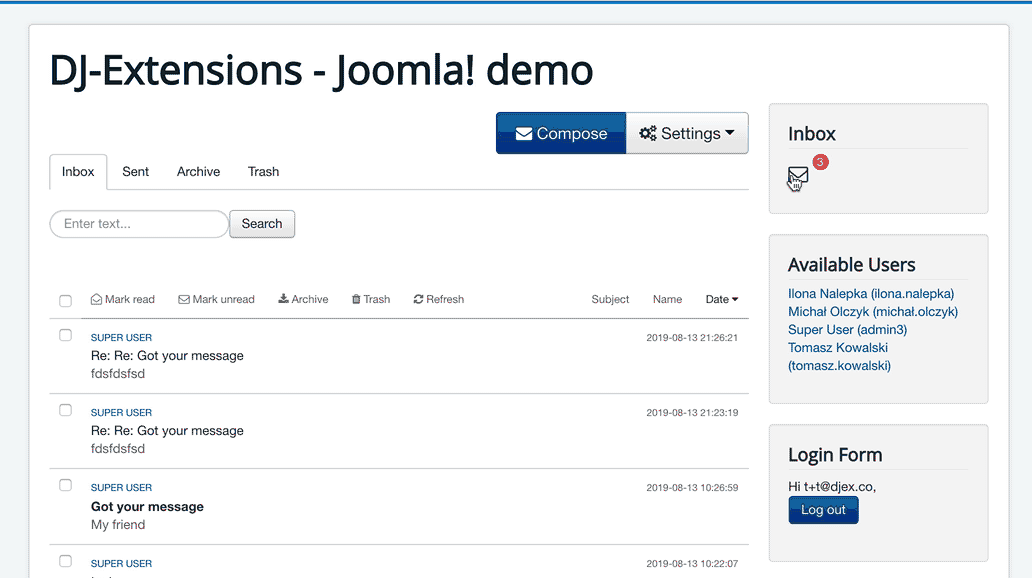
Send messages to selected Joomla user group
The administrator can choose a Joomla user group from the list of existing groups on the website and send your message to users belonging to a chosen group.
This option is available for the Super Admin only. Works on front-end and back-end.
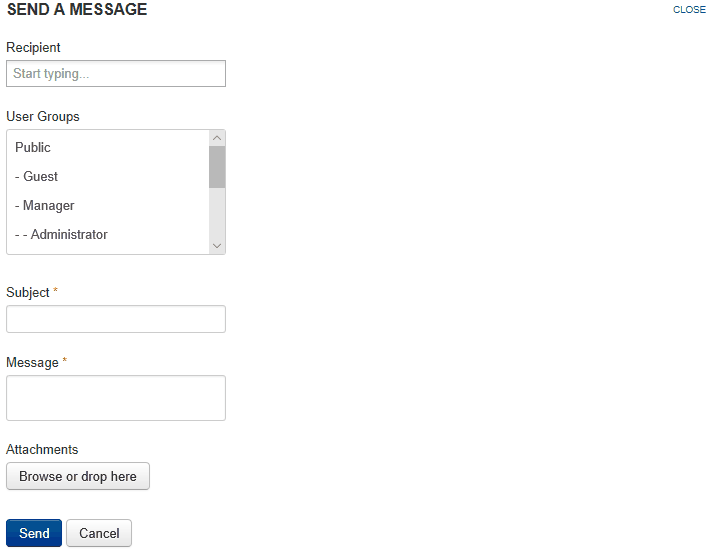
Both new options can be combined. It means that the Super User can choose recipients and a Joomla user group, which will increase the number of recipients, and both options are not mutually exclusive.
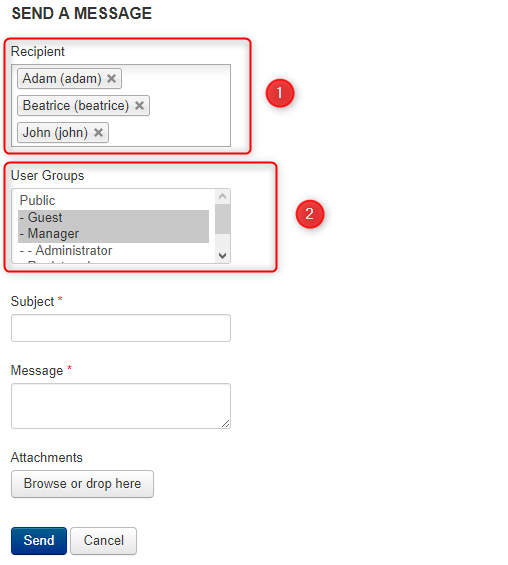
Watch the video tutorial and learn how to configure DJ-Messages extension
Want to know more?
- Check how can you update a template
- If your subscription expired you can renew your subscription with a 40% discount and get all the above features for a really small cost (if your plan is active you can extend it with 60% discount).
- Visit DJ-Messages product page to see all the features of the extension
- Learn about composing a new message in DJ-Messages
source: DJ-Extensions.com