Joomla 3.5 is coming soon. What can you expect?

Joomla 3.5 is coming. The RC version has just been released, which means that we can expect the stable version within the next few days. Surely you are wondering what changes the new version of Joomla brings? Is it safe to update Joomla on your current website? Keep reading to find out.
New features
Beside the fact that Joomla 3.5 resolves many issues, also, there will be some new features that you may find interesting. Let's take a closer look to them.
PHP7 officially supported
PHP7 comes with a long list of improvements but the most important one is performance. According to some unofficial tests, there may be up to 50% increase in Joomla performance between PHP7 and PHP5.6.

Update emails plugin
Everyone knows that having the latest Joomla version running on the site is the most important factor for the security reason. A lot of Joomla administrators are unaware of the fact that there is a new Joomla update available unless they see a notification message in the back-end. This plugin sends a notification email to all Super Users, once there is a new Joomla version available.
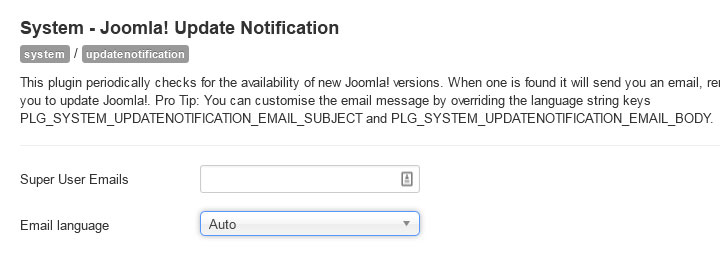
Count items
This very useful feature adds the number of published, unpublished, archived and trashed items in the category manager of the articles, banners, contacts and newsfeeds.
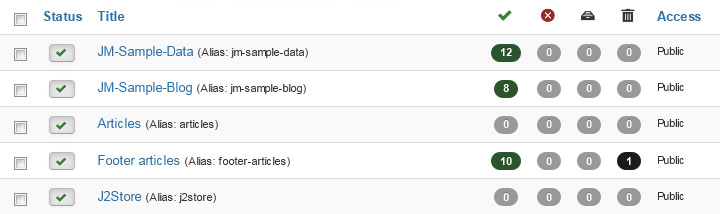
Drag & drop images for TinyMCE editor
Another very useful feature added to the core of Joomla. Now it is possible to add images into the TinyMCE editor using the drag and drop functionality.
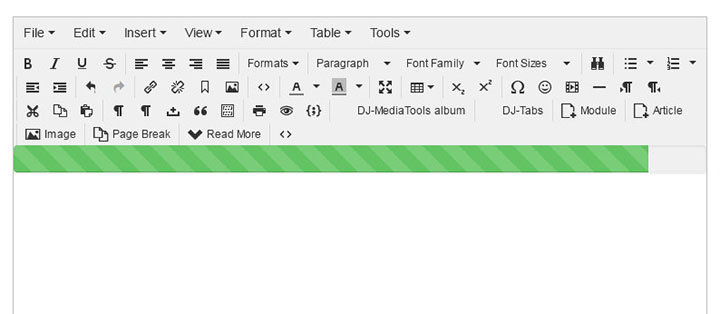
Plugin to gather statistics
The plugin collects and sends anonymously some data from your Joomla to the central server.
This way Joomla creators are able to better understand user's environments and platforms to provide more accurate support for the future versions of Joomla. No identifying data is captured as well as access to the raw data is restricted. It is also possible to disable the plugin at any time.

Separate file for custom CSS styles in the Protostar template
Simply create the user.css file in the css folder in the Protostar template directory. Once you add any custom CSS styles to the file, it will be loaded to the head section. We are using similar feature in Joomla-Monster templates, you can read more here.
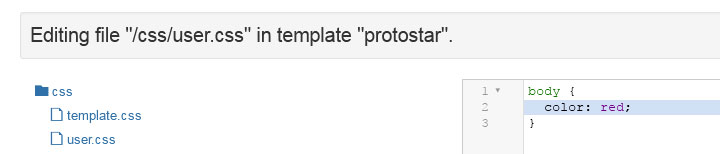
Added option to show/hide site and admin links to User Status module
This simple option allows you show or hide the View Site and Show Admin links in the User Status module in your Joomla back-end.
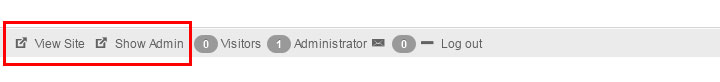
Possibility to download system/environment information
In System → System Information it is possible to download system information as text or json file for support purpose.
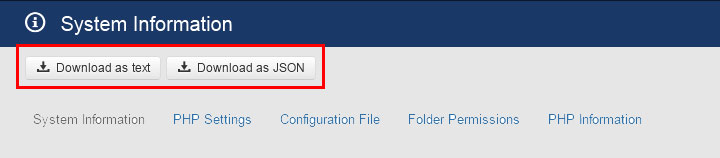
Compatibility with Joomla-Monster templates
All our Joomla 3.x templates fully support upcoming Joomla 3.5 as well as PHP 7 environment.
Once the stable version will be released you may feel free to update your Joomla.
Are you using EF3 Framework template?
It is recommended to update the EF3 Framework plugin to the latest version otherwise you may encounter some LESS Parser errors. More details in the article.