JM-Creative - our latest Joomla 3.x & J2.5 template.

Our latest responsive Joomla 3 & Joomla 2.5 template - JM-Creative is very powerful and flexible, thats't why it can be used not only for news and magazine sites but also for any other business branches that specialise in the specific service or product.
The template is using 3 of our Joomla 3 & Joomla 2.5 extensions that you can check on the demo site of JM-Creative Joomla 3.x template:
- DJ-MegaMenu - located in the left column on the front page.
It's also assigned to the top-menu-nav (J3.x) template position on the subpage - simply follow one of the Joomla tags (city life or entertainment) available on the bottom to check how the menu appears on the horizontal position.
DJ-MegaMenu allows to place Joomla modules in columns, of course you can specify how many columns you need to display in the submenu as well as the width of each column.
Take a look at the screenshot of the submenu of Home link: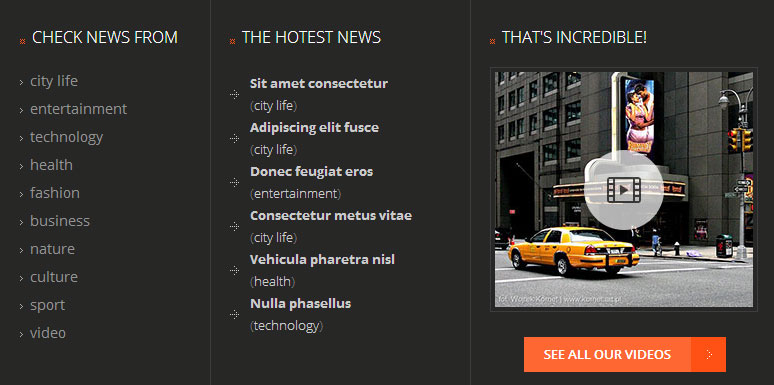
The first column includes the standard Joomla menu.
The second one includes the Articles Category Joomla module that displays a list of articles from one or more categories.
The third one shows the Custom HTML module (video movie in the modal box) with one of the ready HTML and CSS3 custom code examples of JM-Creative typography.
TIP: How to create a custom HTML module? - DJ-MediaTools - the powerful Joomla gallery component that you can use to create multiple views of image sliders or video galleries (youtube & vimeo)
The component alllows to create albums with the specific source. Besides the standard image slides it's also compatibile and may display Joomla articles, products of DJ-Catalog2, ads of DJ-Classifieds, VirtueMart products or simply images from a folder.
We've placed Gallery Grid view at the front page to show the most interesting articles of the site.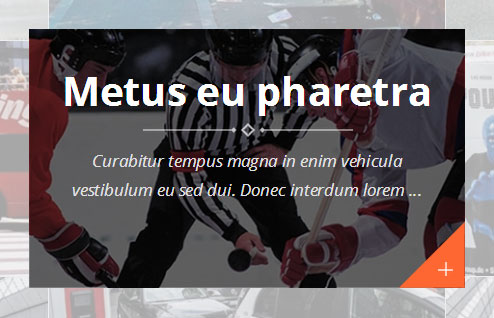
Take a look how simple is the configuration at the component back end: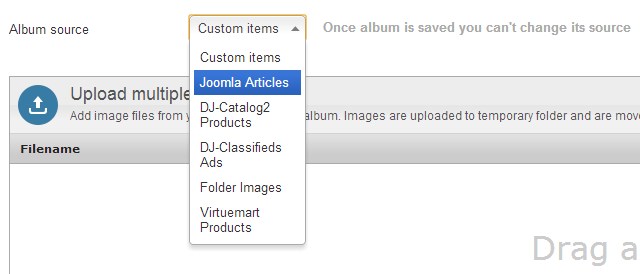
In the simillar way we used other views of the DJ-MediaTools component in each article that we created to show you different examples.
If you open an article from each category you will discover how many various combinations can be created.
The proper album can be put in the article by using this tag {djmedia 17} where 17 is the album ID. Simply use DJ-MediaTools album button to choose one of the previously created and configured albums.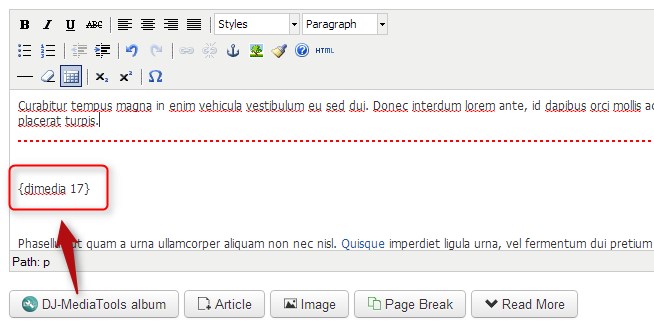
Take a look at more examples:
Slideshow with Thumbnails
Nivo Slider
Tabber
Skitter Slideshow
Check more examples on the demo site, navigate Extensions -> DJ-MediaTools. - DJ-Suggester Light - the free plugin with basic features that displays the box with suggested content from Joomla! articles component.
It shows up smoothly when website is scrolled to the bottom.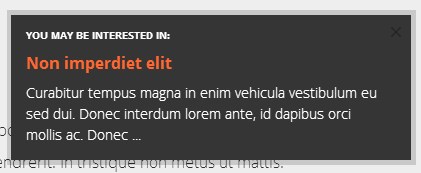
INFOThough DJ-MegaMenu and DJ-MediaTools are commercial extensions, they are included to this template for FREE.
It's worth to mention that this template provides many more module positions than the ones available on the demo site.
You can check them all by navigating Template Features -> Subpage or in the template documentation.
The template uses EF3 framewrok that is the engine of the template - full of many useful settings configurable at the template back end.
So, for example, if you do not like the 100% fluid template layout you can specify other template width at the template manager.
We strongly encourage to get familiar with all features of JM-Creative Joomla 3 & Jomla 2.5 since it may occur it's perfect for you!