EF3 Framework Plugin updated.
EF3 Framework Plugin has been updated to 3.05 version.
Framework plugin must be installed and enabled to make the template for Joomla 3.x work correctly.
We improved the EF3 plugin with useful and helpful features:
1. Option to disable content area/component for any menu item added.
Sometimes customers need to disable main content area on the specific page.
With the new option you are able to choose pages to exclude main content area or component.
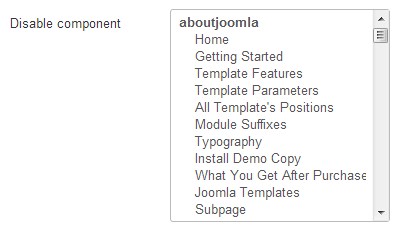
2. Developer Mode.
In case you need to do any modifications to CSS or LESS files, enable Developer Mode before making changes in files.
After finishing modifications, disable the option to recompile CSS code.
![]()
3. Settings Storage.
Since the EF3 plugin allows to configure many settings you may find it very helpful to save your current settings.
Then you can change them to check how the tempalte looks with other settings selected and switch them without much effort.
Settings are saved as .cfg.json files and kelpt in the config folder of the template.
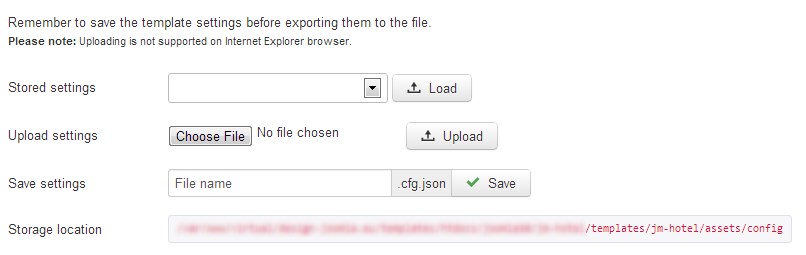
4. Updates
Easy way to check your template and EF3 plugin you're currently using and then check the latest version of your template in our store.
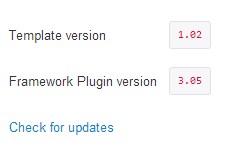
We also made some changes in the plugin code regarding XML and language files.
Since there are new options added to the plugin that strictly influence the tempalte functionality we needed to update all templates for J3.x
Check change log of your template and update if you want to use the new version of EF3 framework.