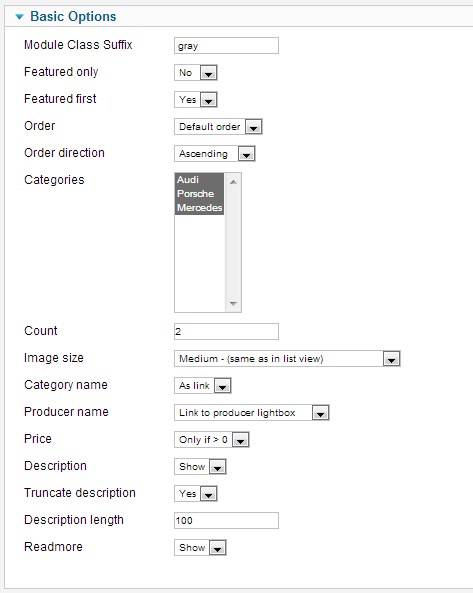DJ-Car-Company - car classifieds portal

Need to create car portal with local classifieds on Joomla? This template supports all necessary Joomla extensions that allow to build the proffesional site with paid or free classifieds!
DJ-Car-Company - the responsive template supports our commercial extensions DJ-Classifieds and DJ-Catalog2 so they are both responsive with this template.
Please note that the template price includes 1 month subscription plan for those extensions. The extensions will still work after the subscrription expire and then you can buy the longer subscription for each extension or not, it's up to you.
Let's take a tour of the DJ-Car-Company demo site and we will take a closer look at classifieds Joomla extension.
Click on the DJ-Classifieds link of the top menu, you'll be redirected to the default DJ-Classifieds component page.
At first check "CLASSIFIEDS FROM YOUR REGION" module. It shows Google Map with localizations of classifieds from the selected category. If you click on the direction mark the cloud of the particular ad will be displayed, so you can quickly follow the ad.
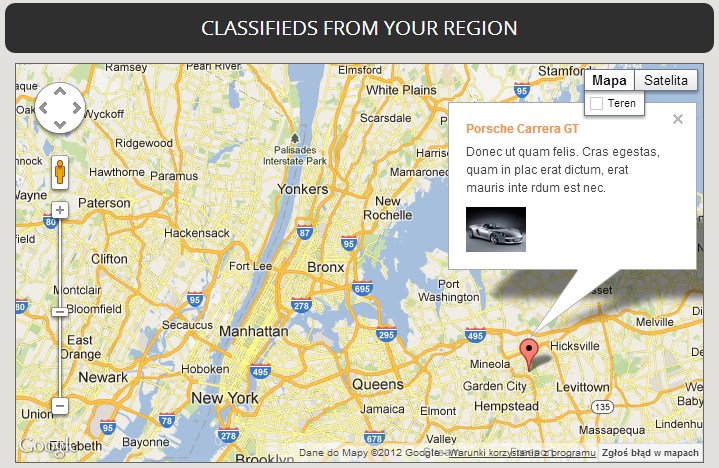
In the left column you will find search classifieds module. Let's try it, select any location and category, then many detailed fields will appear.
Note that those fileds were created by the site administrator. It's the example only, so you would be able to create any custom fields to allow users to enter any detailed product info.
The search module can be also placed in the horizontal direction - the correct module suffix must be entered.
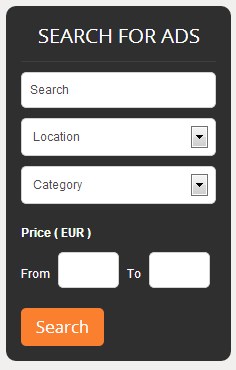
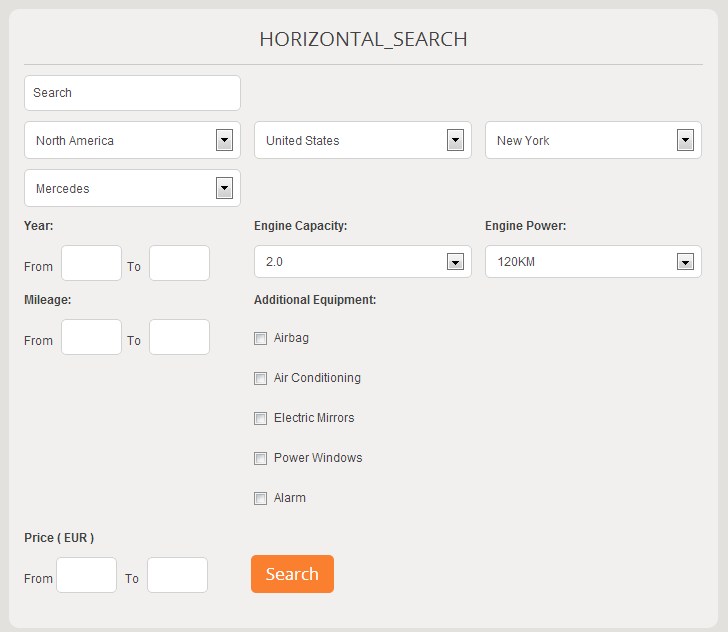
Then we've got "ADS CATEGORIES" - the standard category menu, it simply redirects to each category. But there's one interesting and useful feature for Google Map module that relates to category menu. Pay attension to the "follow category" feature each time after clicking on any category name.
The following module DJ-Classifieds Items may display recent, most popular or random ads. Look for the combination of those 3 modules on the frontpage:
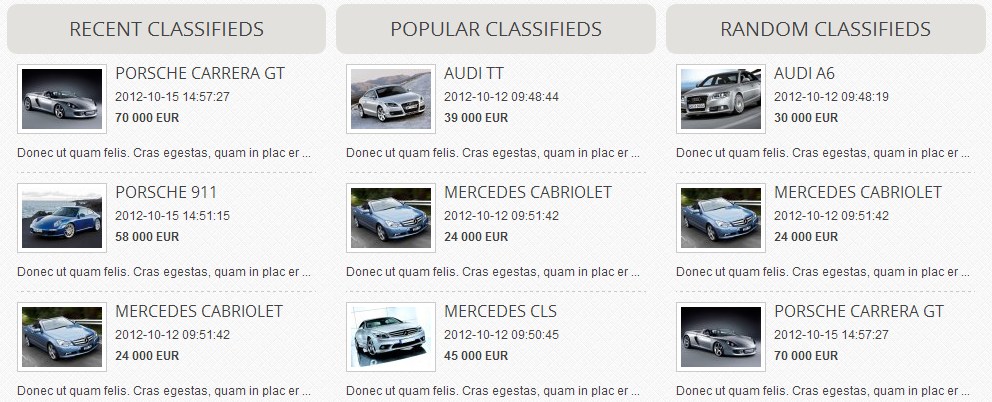
Navigate the submenu of DJ-Classifieds item to check how other component page views looks like:
- Add Item
- Category tree
- Single ad view
- Category blog layout
- Category table layout
- User items
It's only the small piece of info about DJ-Classifieds component for Joomla, I strongly recommend to visit our extension site to learn more about it.
The other our commercial extension that we implemented to the demo site is DJ-Catalog2 Joomla component for the product presentation.
Check all page views of the component to have no doubts that you will create a proffesional and elegant catalogue of cars with this simple component.
Navigate DJ-Catalog2:
- Single product view
- List of items (blog)
- List of items (table)
- Single producer view
Also take a closer look at DJ-Frontpage module - use it to create a mini cars gallery with a short description.

And the last module I would like to mention about is DJ-Catalog2 Items - use it to display several cars to attract your site visitor's attention. As you can see Basic Options of the module allows to configure the module in many various ways - depending on the template layout you can set for example larger image, hide cars price or show features cars only.