All responsive templates for Joomla 2.5 updated.

We have started a huge update for all our responsive templates for Joomla 2.5 and templates that supports DJ-Catalog2.
Why?
First of all we have introduced many improvments for responsive templates. I'm going to describe them in details, you will find them very helpful for sure.
Secondary all templates that supports DJ-Catalog2 must be updated since staring from DJ-Catalog2 ver. 3.2.5 there are many new features added to the component that required adjusting to the template design as well as some modifications may cause some problems.
Let's start with changes that relate to responsive tempaltes only.
The code of a template layout scheme is rebuilt. Now the content area is always displayed first before left and right column. If you click the right mouse button and choose "View page source" you will find text of content always before content of left or right column.
Why did we modify it?
The new column layout favourably affects the site optimalization since it's important to provide Google the most valuable content from your site.
Secondly it helps to display the column of the content first on small devices. Fluid columns (no fixed widths) are displayed one by one starting from tabtel portrait orientation. It's set from 767px and below by default - it can be changed at the template manager if you would like to specify other values.
What is more we added new suffixes to the tempalte to allow you hiding any modules you want on various device orientation views by entering the specified suffix name in the module parameter.
Available suffixes to hide any module on various devices:
- hidden-desktop
- hidden-tablet-landscape
- hidden-tablet-portrait
- hidden-mobile
It's enough to enter the correct module suffix in Module Class Suffix field.
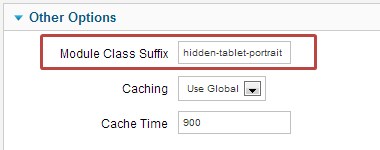
Default resolutions set at the tempalte manager:

- from 768px and up -> desktop & tablet-landscape
- from 767px to 481px -> tablet-portrait
- from 480px and below -> mobile
Customers also often ask us how to disable responsive layout. That's why we added disable/enable responsive layout option on the template manager.

Modifications for all templates that supports DJ-Catalog2.
After updating DJ-Catalog2 component to ver 3.2.5, there are problems with contact form, tabs in single product view and java script conflict. That's why few modifications in DJ-Catalog2 theme are needed to do.
The new version of DJ-Catalog2 includes many new features like custom fileds, filters module, facebook comments, alphabetical filter and many more so we needed to add and modificate CSS styles to adjust each template design.
The first part of of updated templates, check change log:
- JM-Fashion-Trends
- JM-Free-Ebooks
- JM-Hotel
- JM-Exclusive-Furniture
- JM-Business-Marketing
- DJ-Real-Estate02
- DJ-Car-Company
- JM-Italian-Restaurant
- JM-Royal-Beauty-Salon
- JM-Renewable-Energy
- JM-Web-Development
- JM-News-Portal
- JM-Building-Services
- JM-HCT-Pharmacy
- JM-Wedding06
Check the second part of updated templates.
Check the third part of updated templates.