Joomla catalog template best features to build a professional product catalog site.

Do you need a Joomla product catalog template? Our latest release may be just what you are looking for. Take a few minutes to learn what excellent features this Joomla template has and why it may be appropriate for your website.
EF4 Framework - high flexibility in design and layout
Demo site of JM Product Catalog comes with examples of 2 homepage and 4 color versions so you can choose the one that will be right for you. However this is only a small part of its capabilities. JM Product Catalog is created on popular and powerful EF4 Joomla template framework which allows you to create your own color version within seconds!

Also creating the template layouts has never been so easy. You have plenty of options to customize the layout for any page on your website and for any mobile or tablet device used by your visitors.
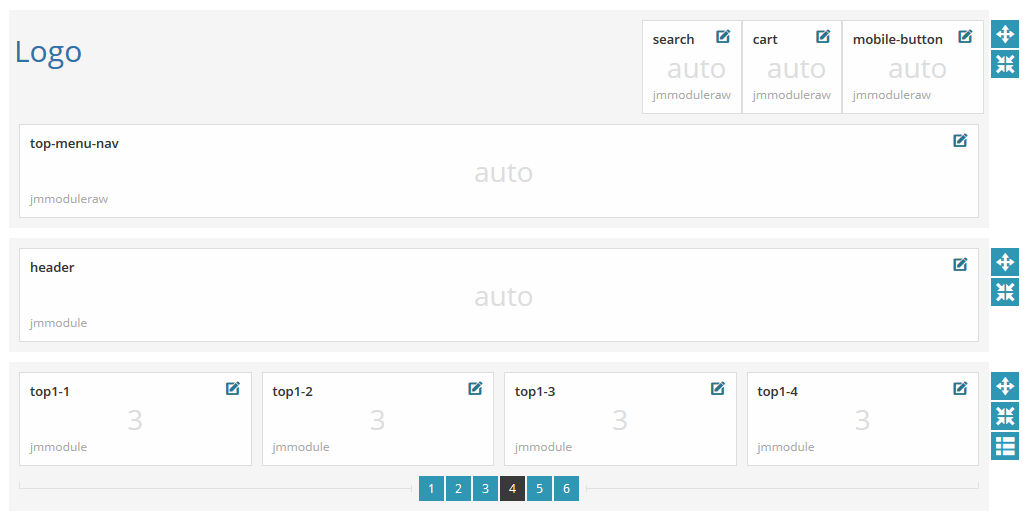
DJ Catalog - list your products on a website
Our template is perfect as Joomla product directory due to the fact we use the most popular extension for such purpose - DJ-Catalog2. It comes with very useful features which every Joomla catalog website should have like custom fields, filtering and search, maps, multipurpose product modules. Beside modules, your products can be displayed as boxes on a blog or as compact table list.
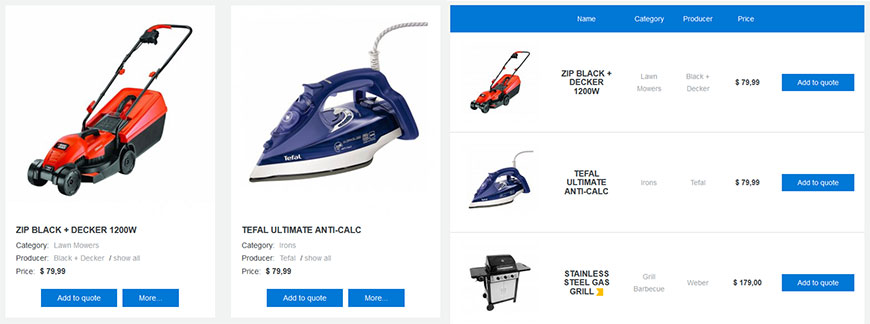
Search & filtering - allow visitors to find what they are looking for
For a Joomla product directory website it is important to have an easy way to search and filter products. It is no different in the case of this Joomla template. On the top bar area we have placed a DJ-Catalog2 Search module since it should be easily accessible for your visitors on every page.

If a visitor would want to refine the search results, with the help comes the DJ-Catalog2 Filters module. It works basing on custom fields which you can fully customize for each product. On our demo site we present the filtering options as checkboxes but you can also display them as select list, radio buttons or min/max inputs.
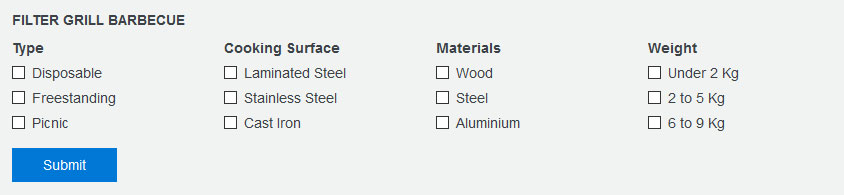
The custom fields can be displayed on the product and list layouts. They are very useful to present some technical data related to your products.
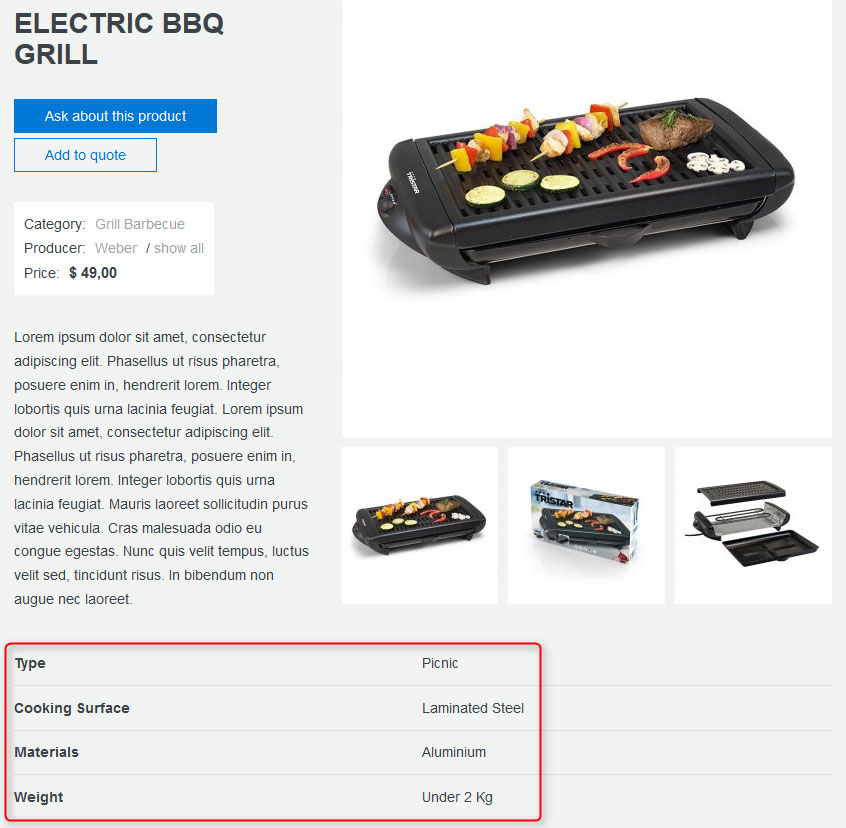
Product modules - display products based on defined criteria
In several positions of our demo site we displayed the DJ-Catalog2 Items module. It has a lot of options which you can use to define which products should appear using the particular module. It is perfect to display, for example, recently viewed, featured, random, popular or products from selected categories and manufacturers.
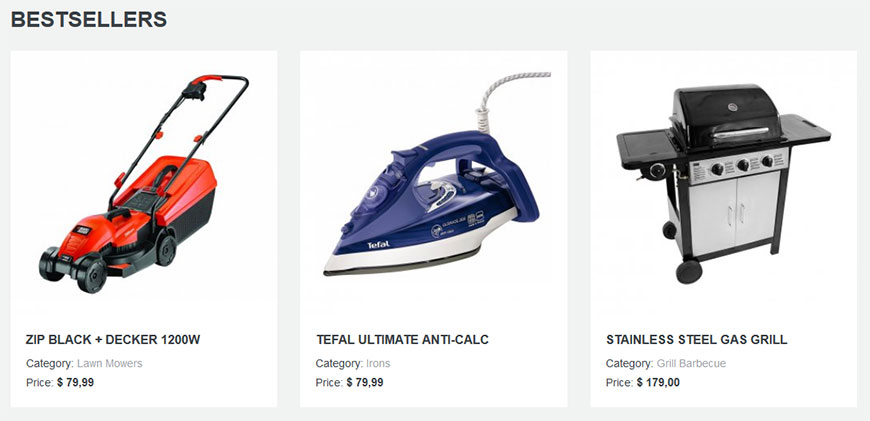
Other useful product module which is included to the DJ-Catalog2 package is DJ-Catalog2 Frontpage module. We displayed this module on the second version of the home page as well as on the DJ-Catalog2 category pages. This module is very useful if you want to feature some products in a more attractive way. It comes with ajax page loader and lightbox for product images.
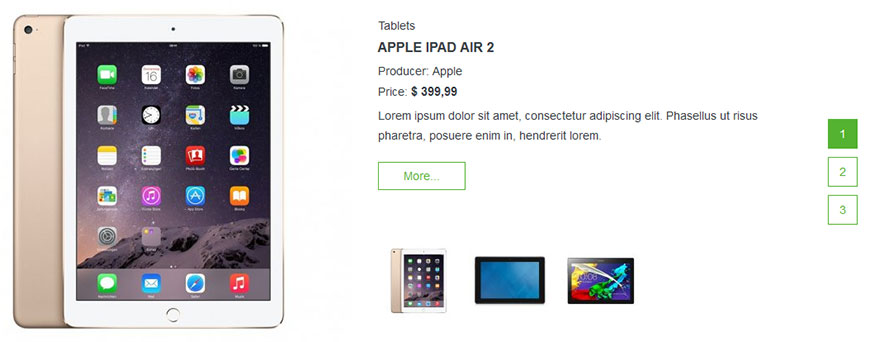
DJ-MediaTools - create eye-catching Joomla sliders and galleries
As a complement of Joomla product catalog functionality, we have included the DJ-MediaTools extension which integrates with DJ-Catalog2 seamlessly. It means that you can create sliders and galleries by setting the DJ-Catalog2 products as a source and the DJ-MediaTools component will create all slides automatically which you can then display on your site quickly and easily. We have used the module in several places for example to display header banners:

We also display a slider with products on the second version of the home page:
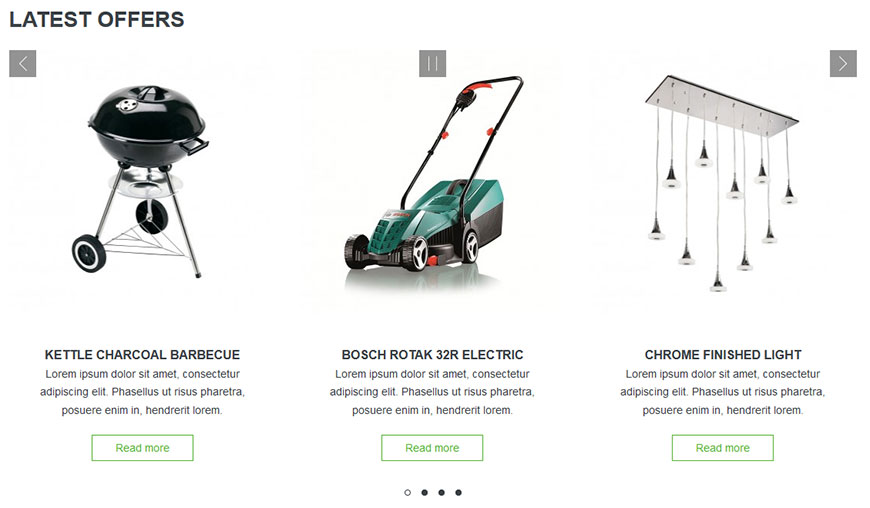
In the Album settings you can define which products should be displayed and how to sort them:
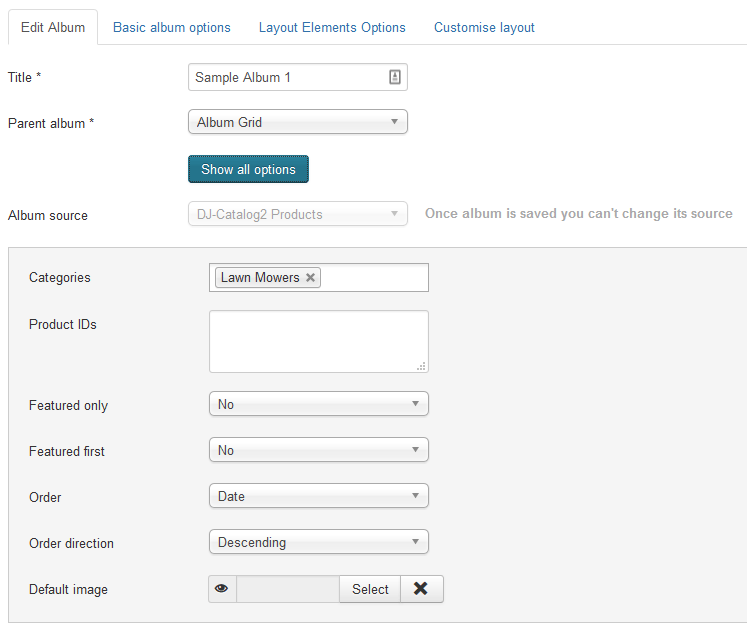
DJ-EasyContact - fresh and user friendly way to send a contact message
The template comes with two Joomla contact forms. One of them is presented on the Contact Us page - this is a core Joomla contact form. Another one is accessible without the need to leaving the current page, because it opens as a lightbox after clicking the button in the right bottom corner:
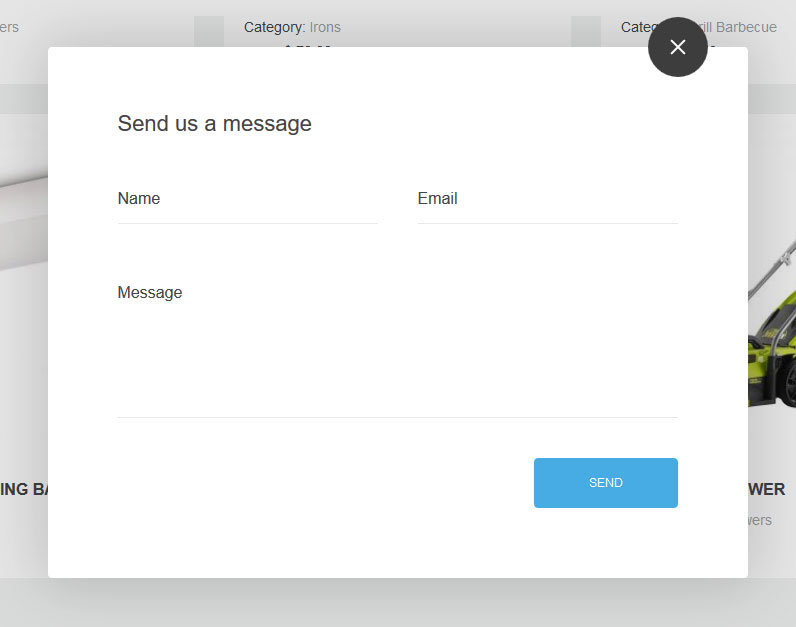
DJ-Tabs - display products, articles and any module as tabs or accordion
On the second version of the home page we present the DJ-Tabs module. This module can display anything you need as tabs or accordion. For our demo purpose we have displayed five different DJ-Catalog2 Items modules between which your visitors can easily switch using attractive tabs with FontAwesome icons.
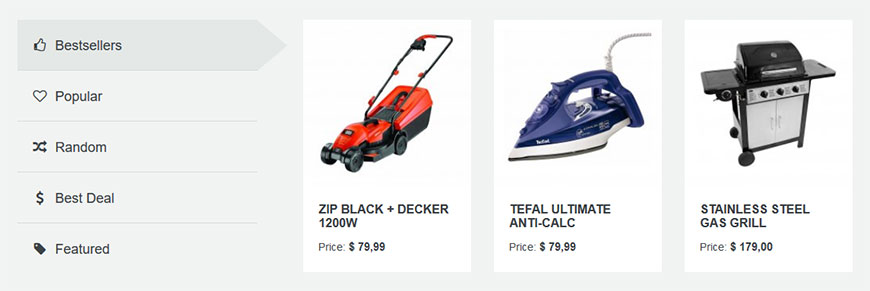
While planning and creating of this template, our goal was to provide you a complete solution for Joomla product directory website. It is not possible to present all the template features in a single article so we encourage you to visit the demo site of the template to explore more of them.